After purchasing from ThemeForest, you need to enter the download section by navigating to ThemeForest > Your Account > Downloads where you can view all your purchases. Find the Medika theme on the list then select the installable WordPress file-only option to download. If you prefer to download the whole package (all files & documentation), extract the package after downloading to get a single zip file titled medika.zip (which is the WordPress theme file).
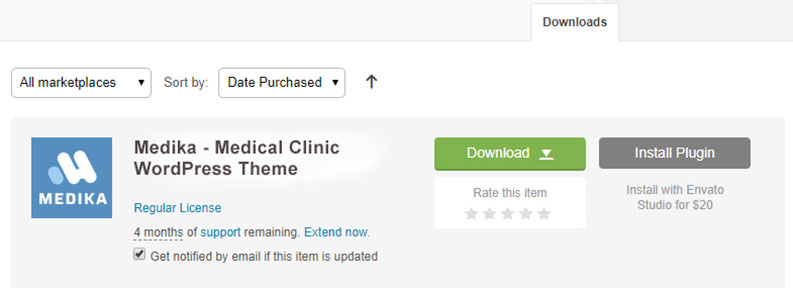
NOTE: If you get “The package could not be installed. The theme is missing the style.css stylesheet.” error message, it means you are not uploading the correct file. Please make sure you have extracted the zip file first to get the installable file in it.
If you have downloaded the entire package, you will find the following files after extracting:
- medika.zip file, the theme file you will use to install on WordPress
- Documentation folder
- medika-child theme folder
