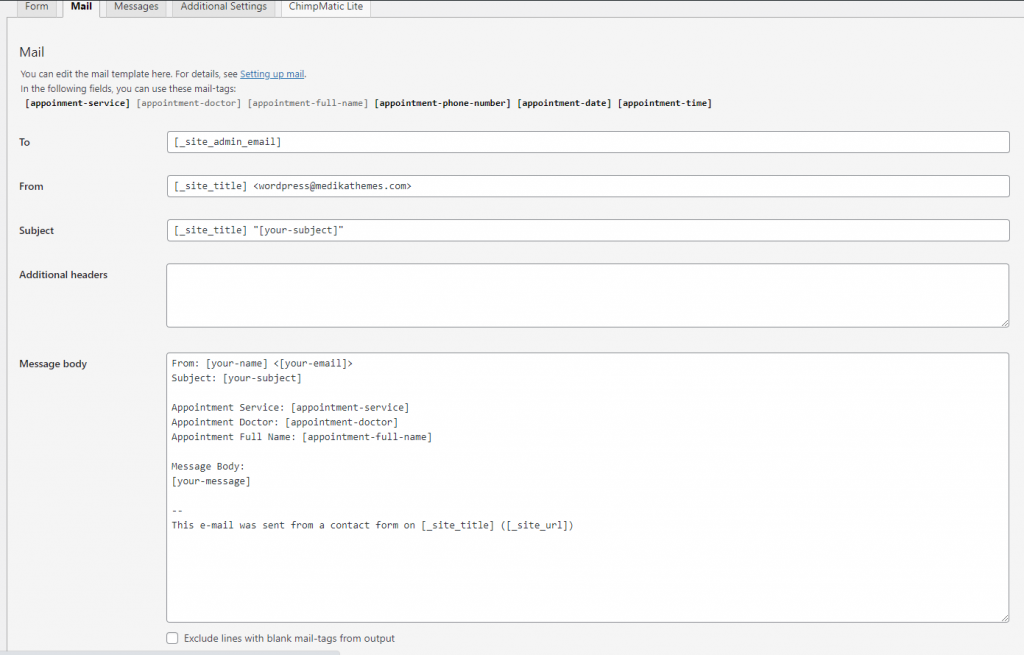Medika provide Book Appointment feature to create appointment signup form. The signup form displayed in the homepage and book appointment pop-up to your email address.
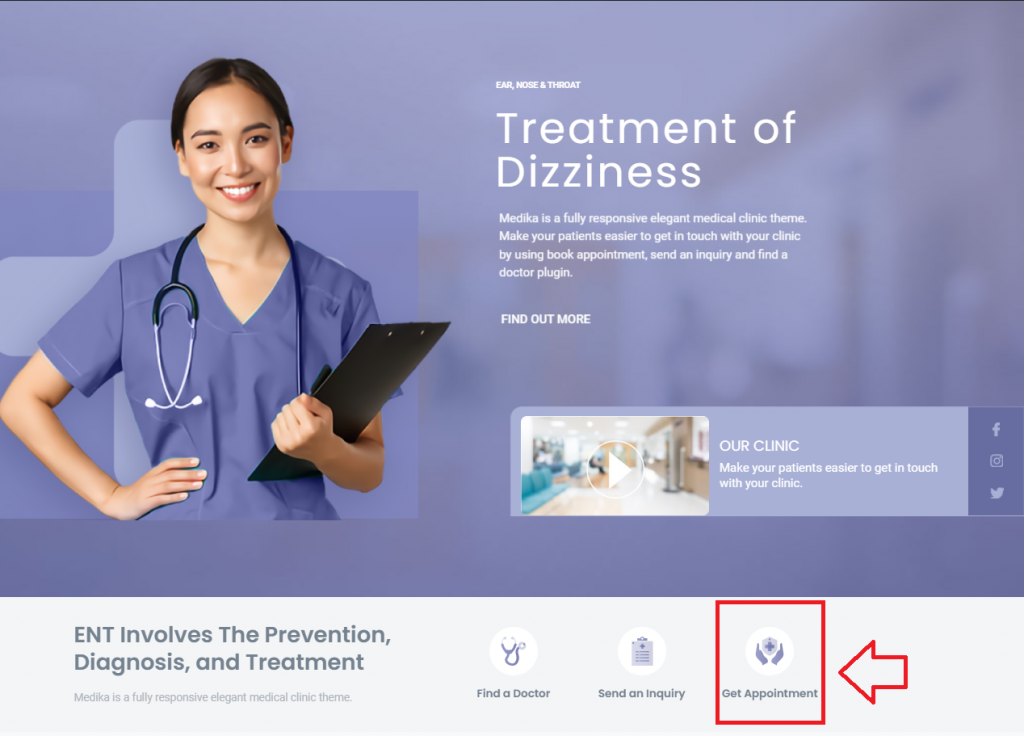
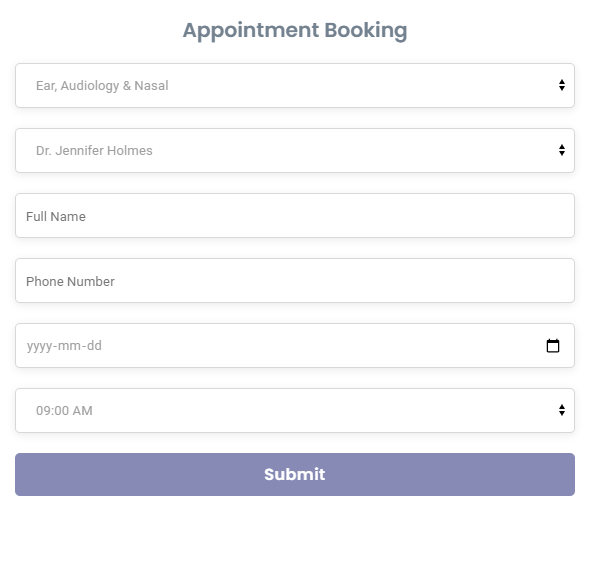
To customize book appointment you could go to Dashboard > Contact > Book Appointment
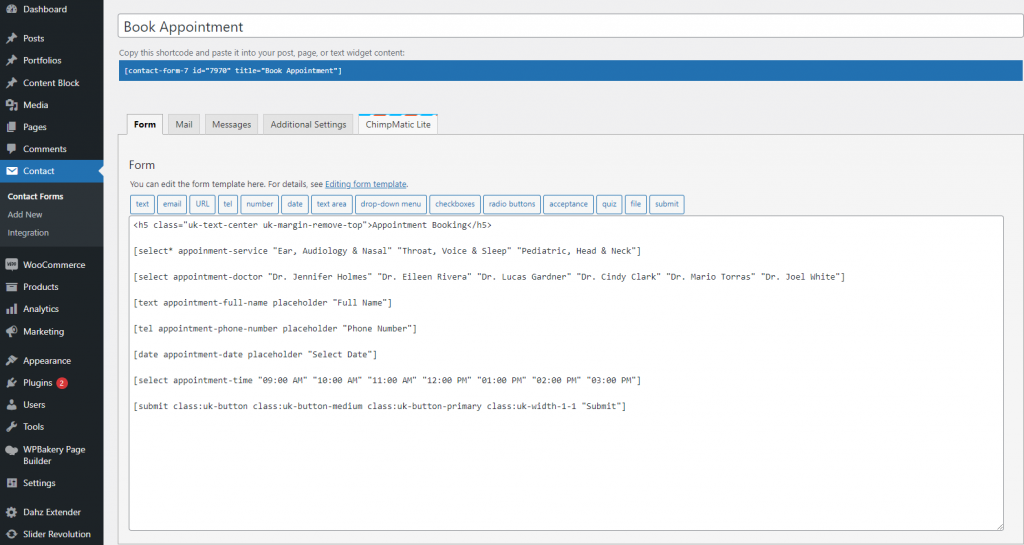
You can edit the content in the Form section, Set Email Address of Recipient in the Mail section, and Set Automatic Reply in the Messages section.