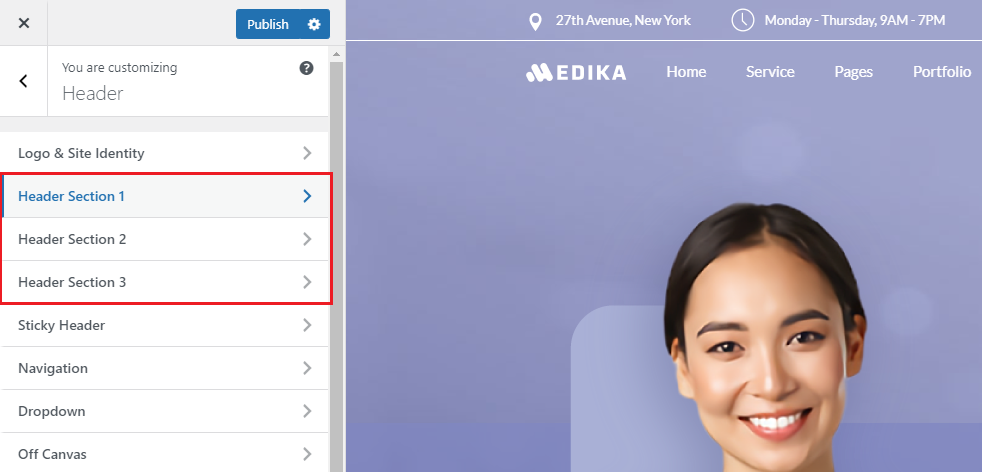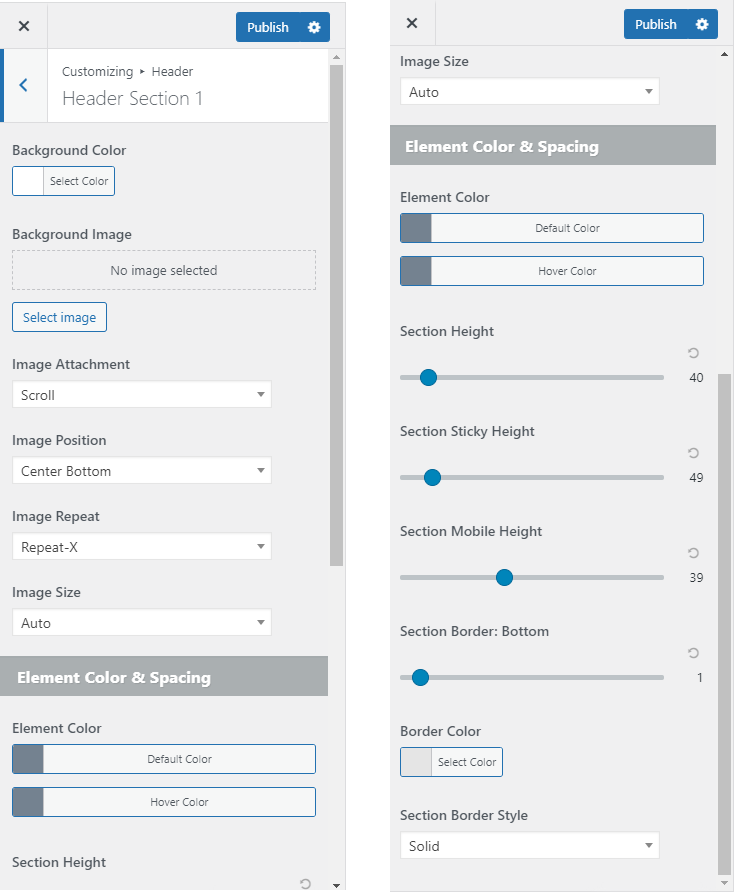To customize the display of header area, on your WordPress dashboard navigate to Appearance > Customize > Header > Header Section 1 / Header Section 2 / Header Section 3 as you have created in the header builder. There you can modify the color, size, and upload custom image for your main header background of each section.