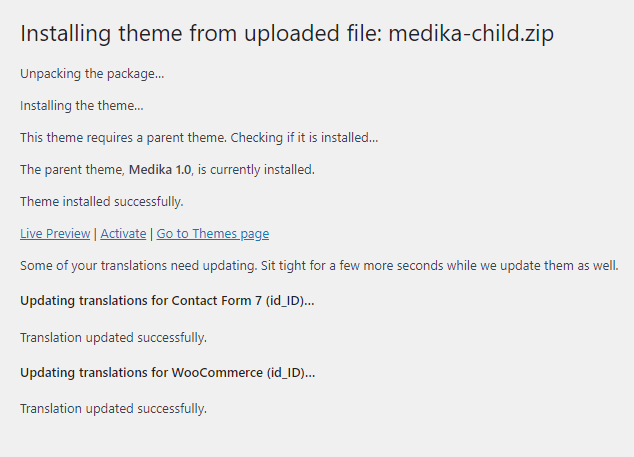When you update the theme, any changes you have made to CSS and PHP files will be gone. To avoid re-applying your changes after updating, you can use the Child Theme of Medika.
A child theme is a theme that inherits the functionality and styling of another theme, called the parent theme. Child themes are the recommended way of modifying an existing theme as the changes in it won’t be affected by the updates. We include a child theme package ready that you can get within the main download folder named Medika-child. Upload the file into the /wp-content/themes/ folder.
NOTE: Child theme can be activated after Activated Medika Theme.
After Medika Theme active in your site, go to dashboard > appearance > themes.
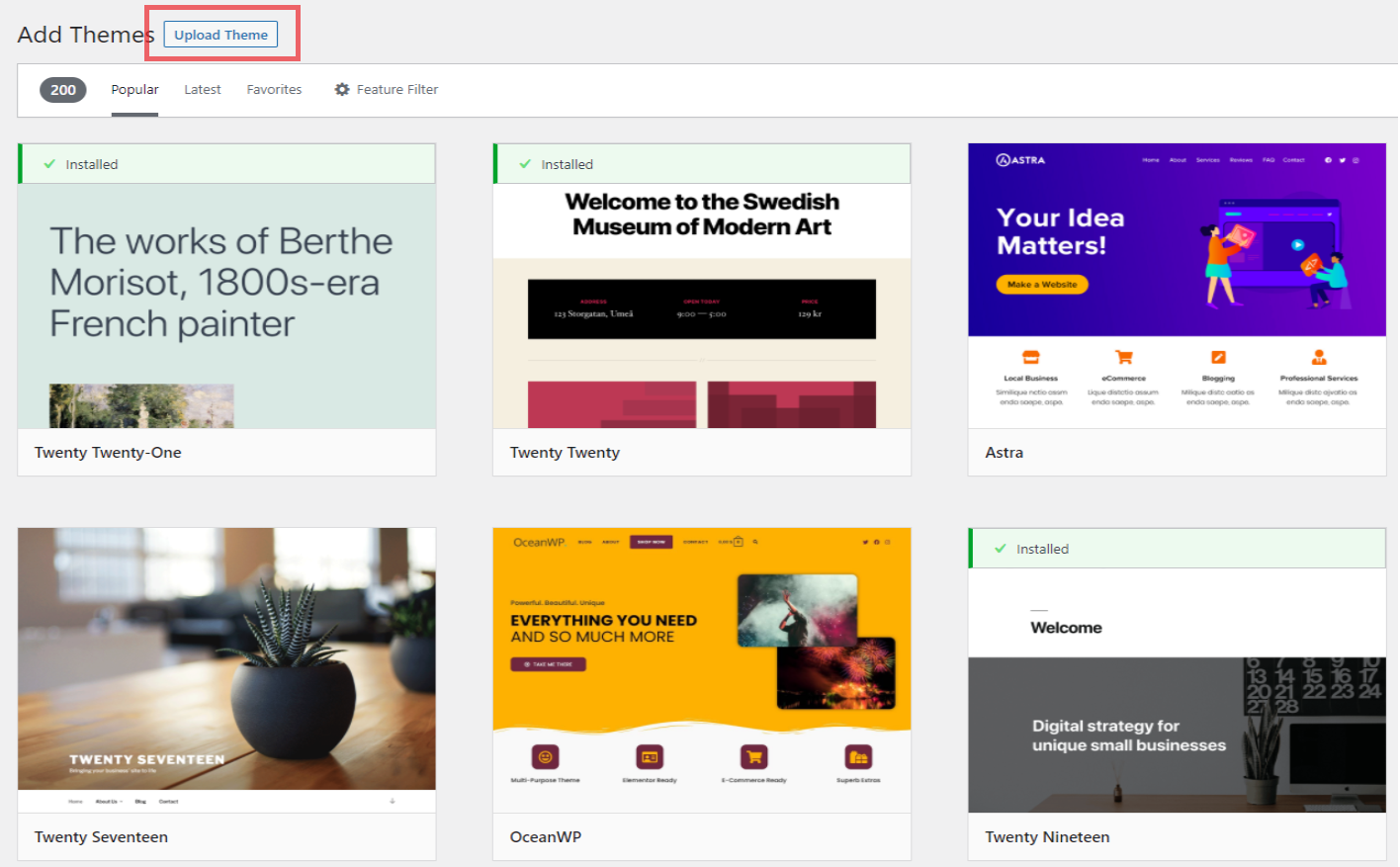
Click Upload Theme button then select the medika-child.zip file (the installable WordPress file only or the zip file you get after extracting the entire package from ThemeForest).
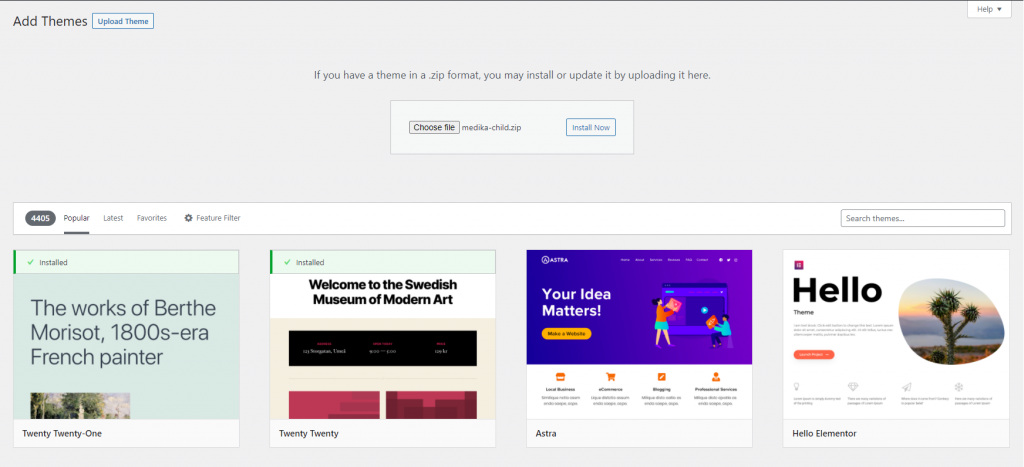
Then activated medika-child theme.