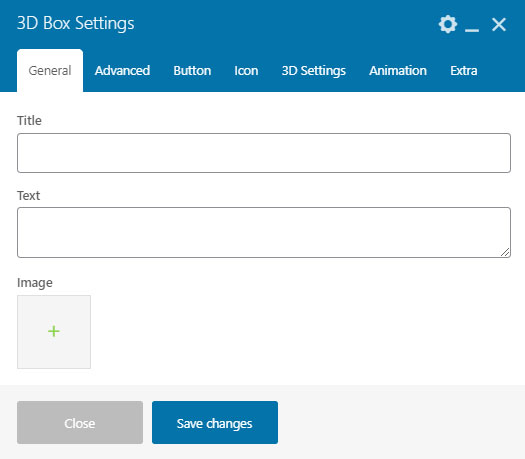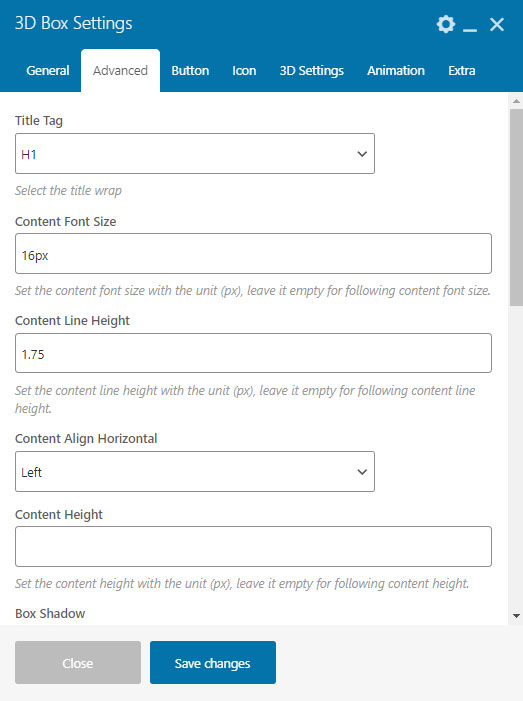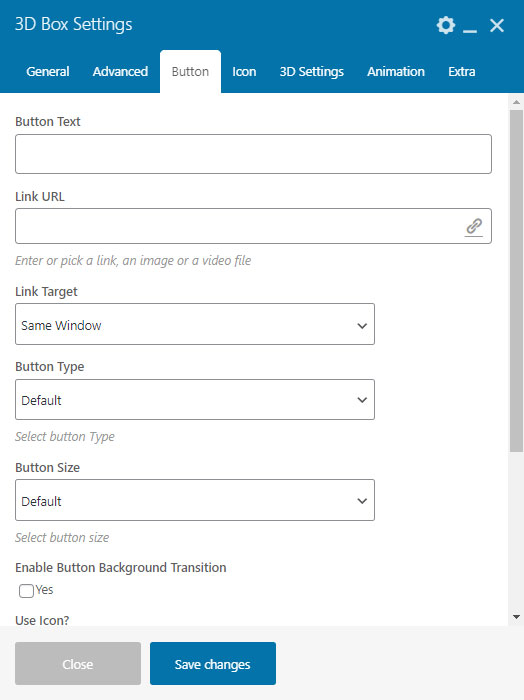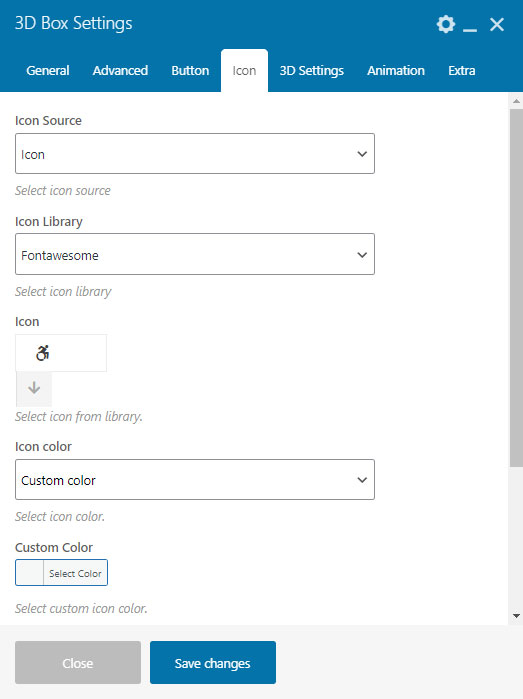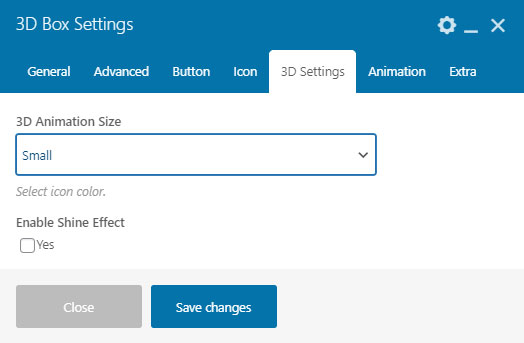Banner 3D shortcode allows you to make a powerfull banner.
- Upload the banner picture
- After you uploaded it and ready to use the theme Shortcode then enter the banner title in Title Box
- Enter your description in Text Box
- Insert your Image to complete the Banner 3D
- In Advanced you can set your tittle tag, font-size, content line height, content align horizontal, content height
- In Button tab, set button you want to use
- In Icon tab, set icon you want to use
- In 3D setting tab, set effect 3D animation
- Save changes