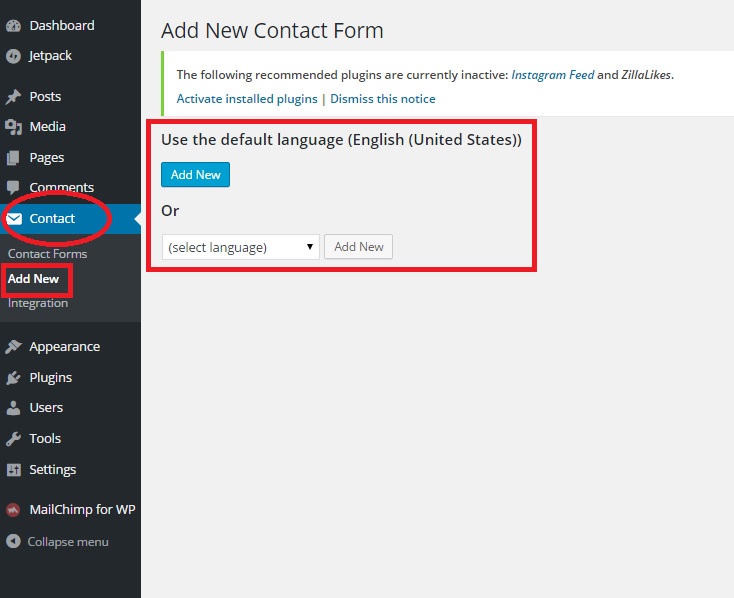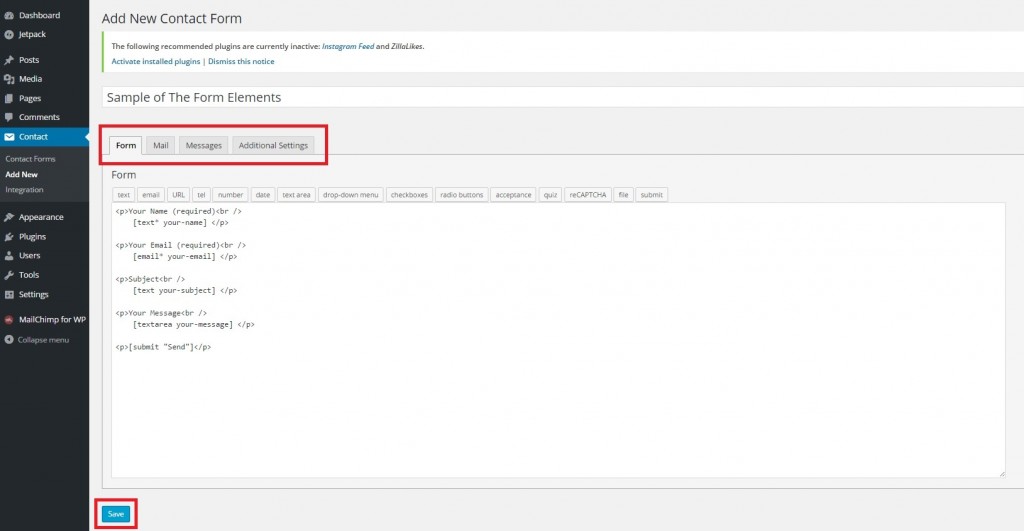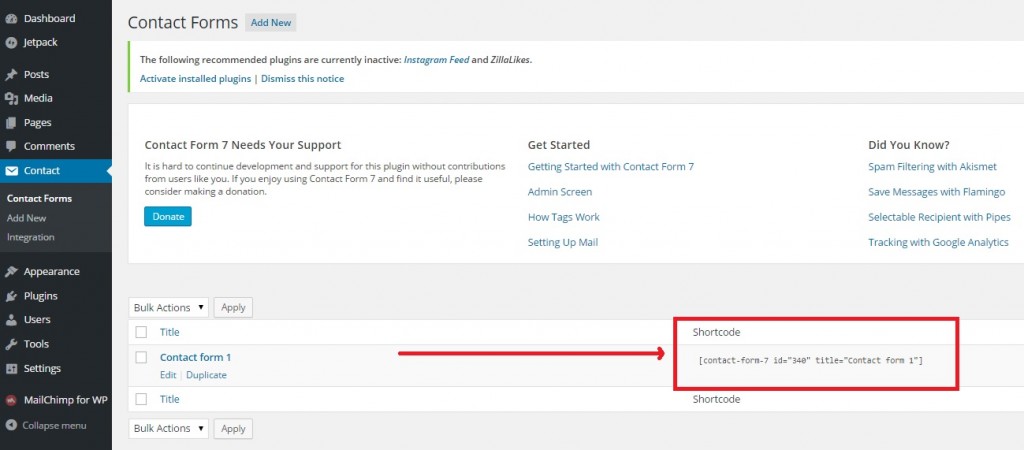How do I create a “Contact Me” page?
First, please be sure that you have installed and activated the Contact Form 7 plugin.
Creating the form
- Navigate to WordPress Dashboard > Contact > Add New
- If you would like your contact form to display in English simply click “Add New” button, otherwise, select your desired language.
- Make sure the form elements & email information look correct and click “Save” button.
Creating the page
- Create a new “Contact Me” page and add it to your navigation menu if you have not already done so.
- Copy and paste the generated contact form short code into the text box on the create/edit page screen. And contact form will appear when the page is published.
If you’re not sure how to add About Me page to your menu, please check this article How to add page to my navigation menu?