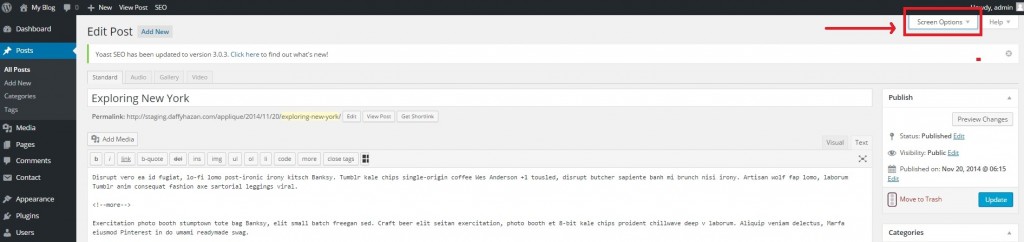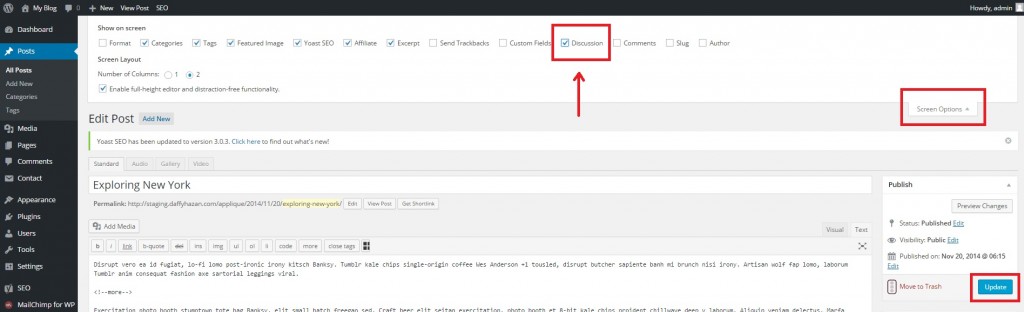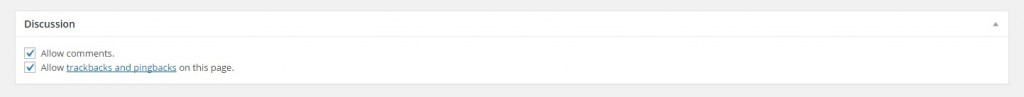How do I enable/disable comment on my posts and pages?
Our themes hook into WordPress’s comment system. To enable/disable the ability for your visitors to post comments, you can follow these steps. The procedure is the same for both Pages and individual Posts.
Enabling/Disabling Comments in Posts/Pages
Open up your page’s or post’s create/edit screen. In the top-right corner, you’ll see a little tab titled “Screen Options”. Click this tab and another menu area will drop down from the top.
Check the box next to the “Discussion” option, and scroll down the page to where a new “Discussion” meta area has appeared.