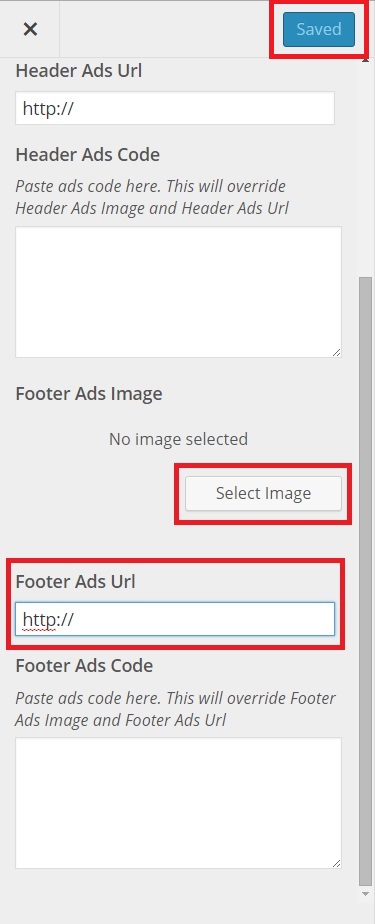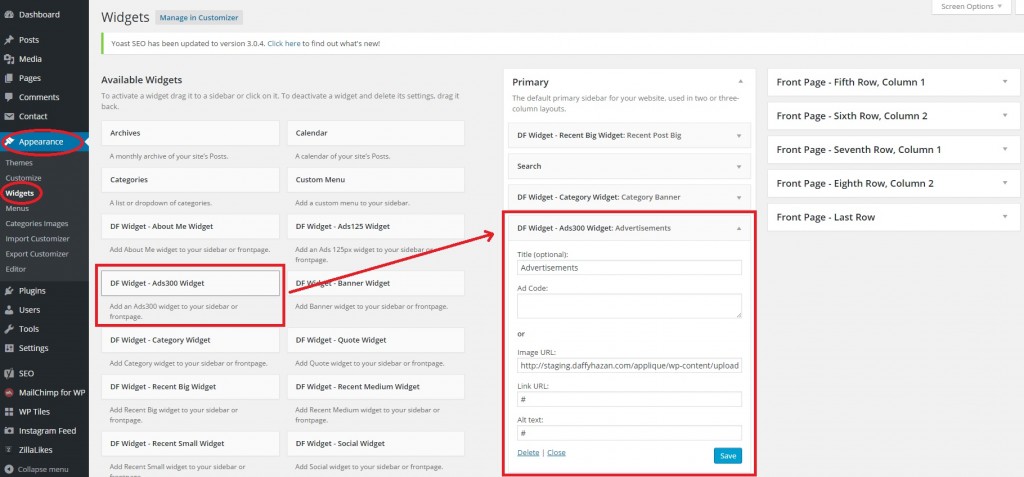How to Set Your Advertisement
Applique has 3 areas to place an advertisement in your blog: Header, Footer, and Sidebar. If you want to put your advertisement on Header or/and Footer, navigate to WordPress Dashboard > Appearance > Customize > Advertisement.
On the top of list option, you’ll see a titled “Header Ads Image”, upload your Ads image by clicking “Select Image” and choose your Ads image. Below of that option, there’s “Header Ads URL” then simply copy & paste your Ads URL in the text box. After you hit the “Save & Publish” button your advertisement will appear on top of your site.
If you want to put your advertisement on Footer, same like header Ads image, find titled “Footer Ads Image”. Then, upload your Ads image by clicking “Select Image” and choose your Ads image. Below of that option, there’s “Footer Ads URL” then simply copy & paste your Ads URL in the text box. After you hit the “Save & Publish” button your advertisement will appear on bottom of your site.
If you want to put your advertisement on Sidebar, navigate to WordPress Dashboard > Appearance > Widgets > you’ll see the list of “Available Widgets”, find “DF Widget – Ads300 Widget” or “DF Widget – Ads125 Widget” drag this Ads widget and drop to the right list of “Primary”.