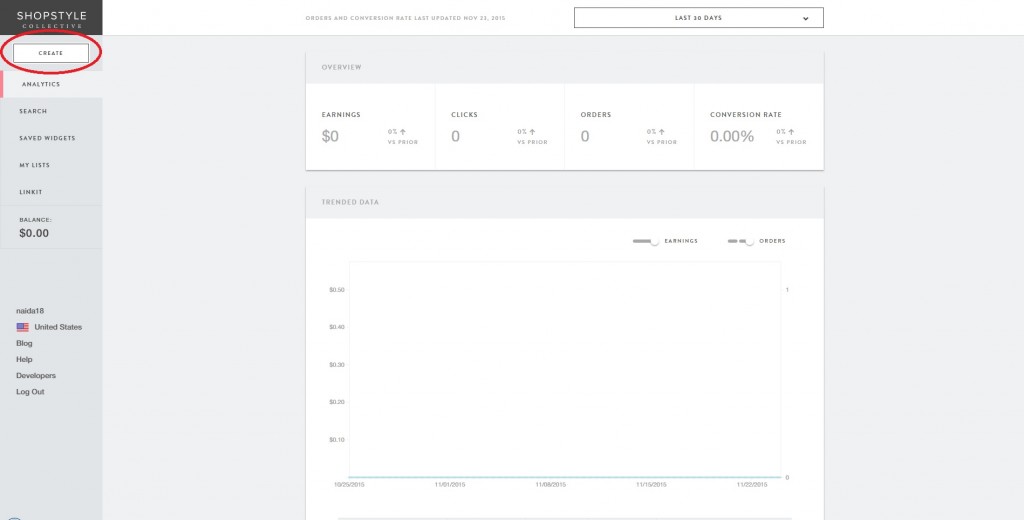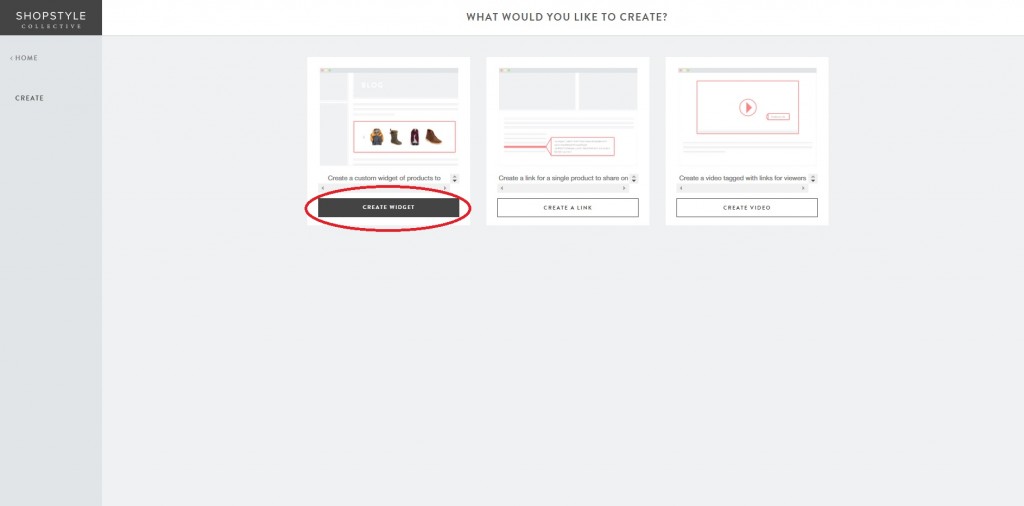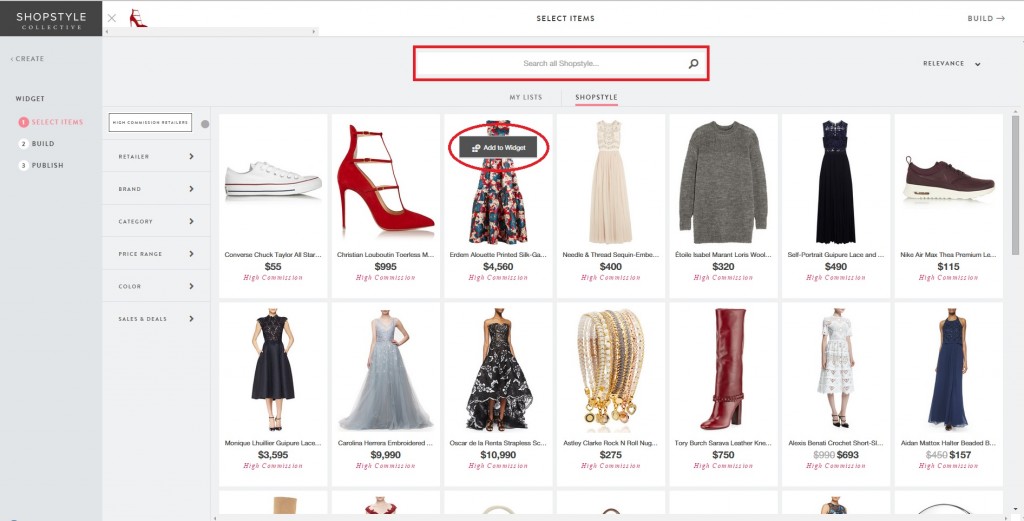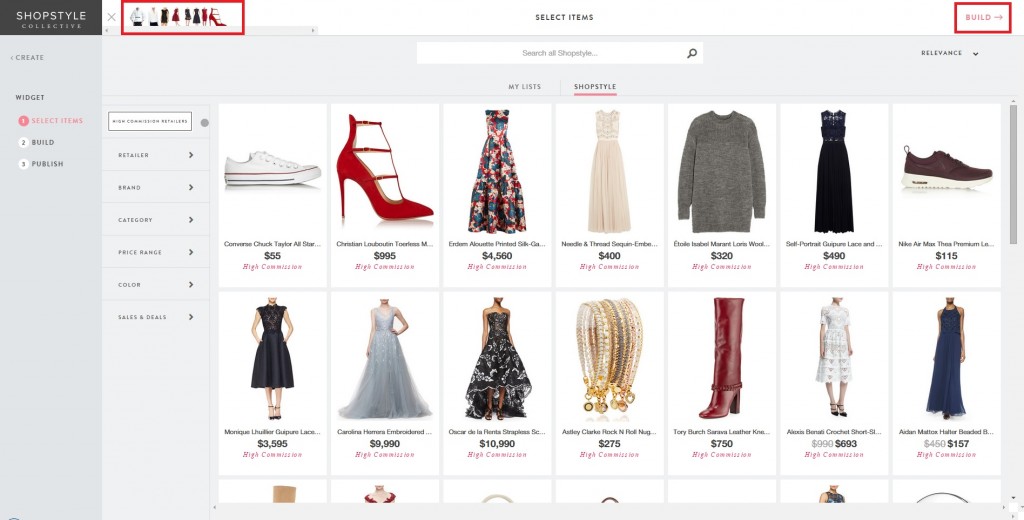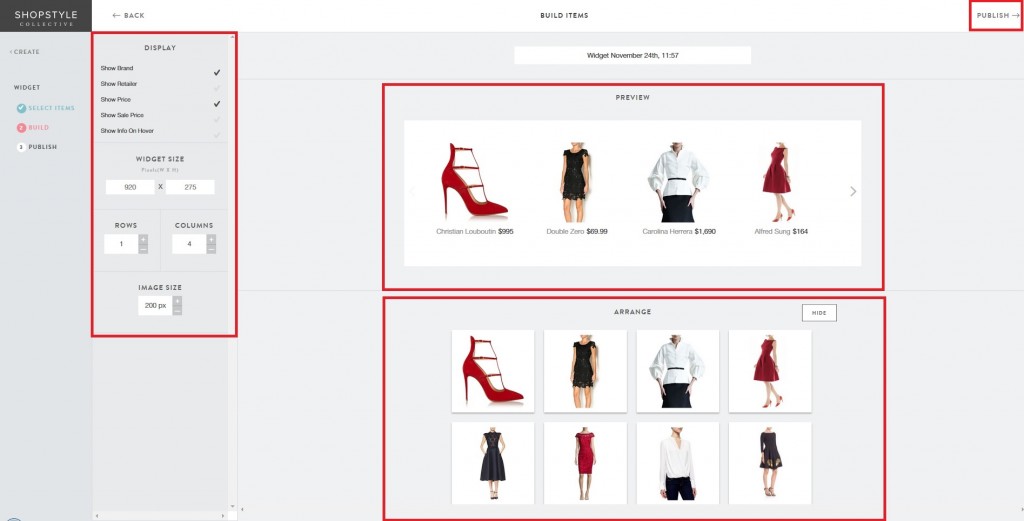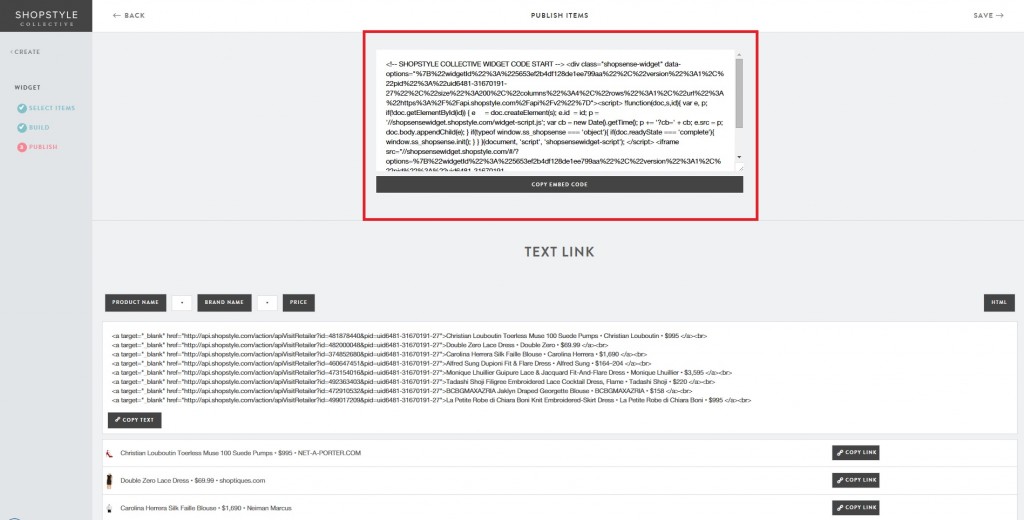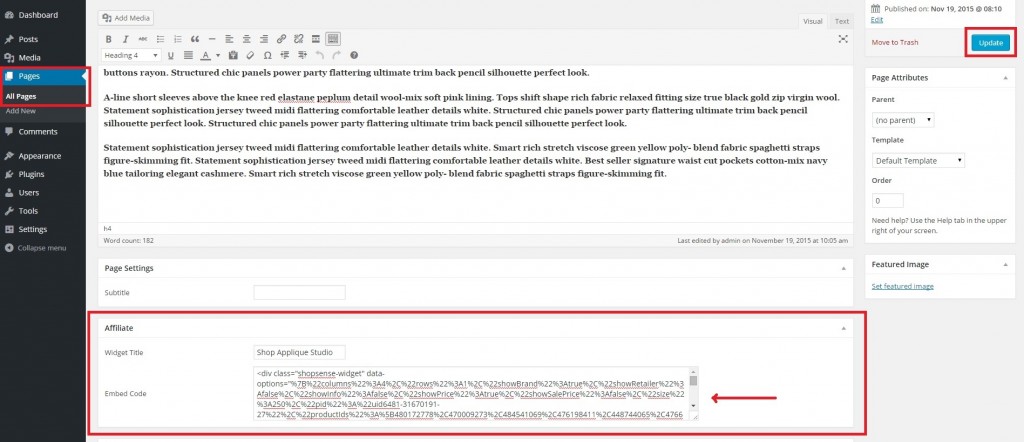Setting Up Your Affiliate
First, find a post or page that you desired to add your affiliate.
For example, choose one of your posts open it to ‘Edit Post’, then scroll down find the title ‘Affiliate’. Here you will embed code from Shopstyle widget, because Applique is already compatible with. Sign up first here and create your widget. After, navigate to the bottom of this site and find ‘Affiliate Program’ (see screenshot below).
After, please follow these steps:
- Click ‘Create’.
- Choose ‘Create Widget’.
- Select Items that you desired. You can search the item or direct choosing, then click ‘Add to Widget’.
- After collecting the widgets, click ‘Build’.
- In this section, you can customize how this widget will appear. Then click ‘Publish’.
- Copy the embed code.
- Then paste into Affiliate Metabox. Be sure to click ‘Update’.