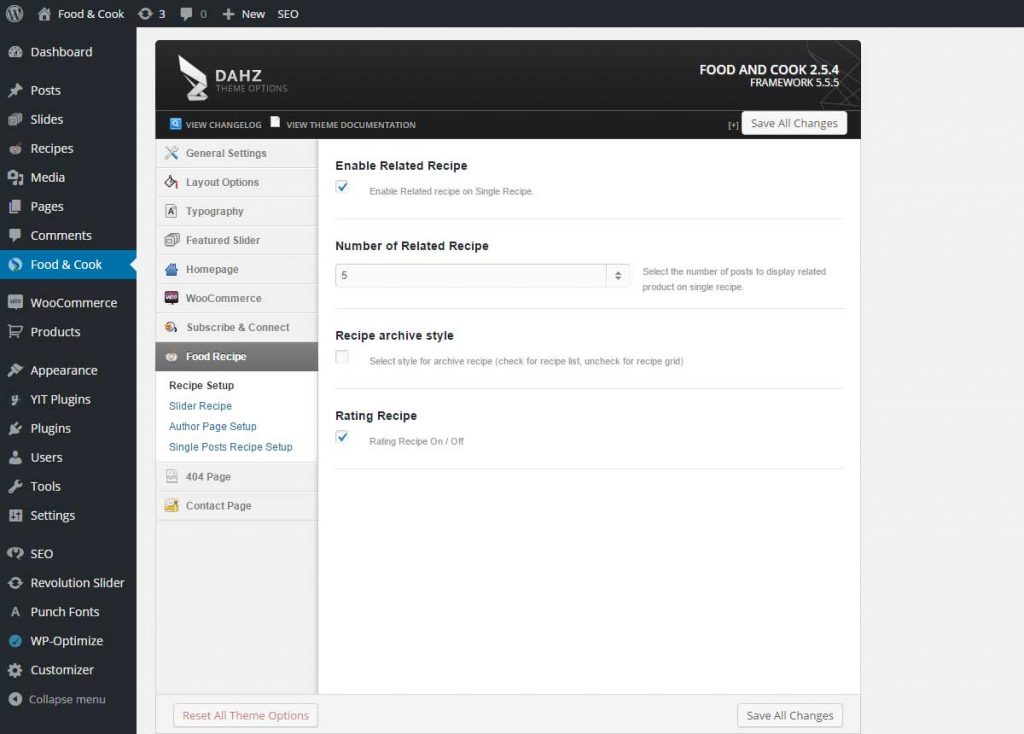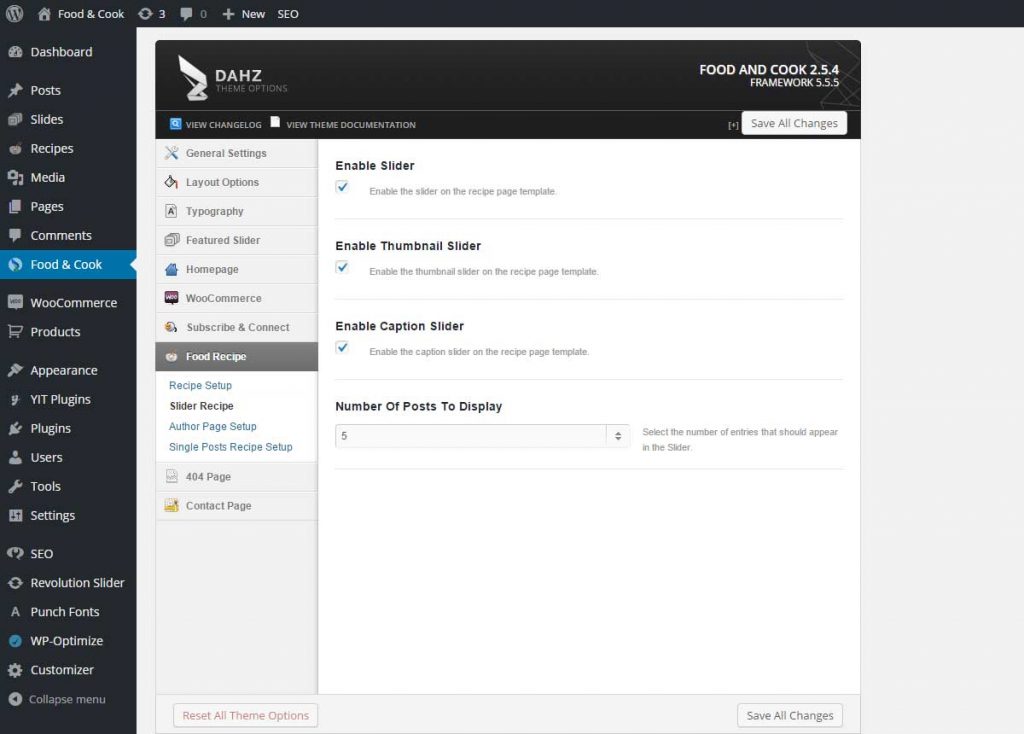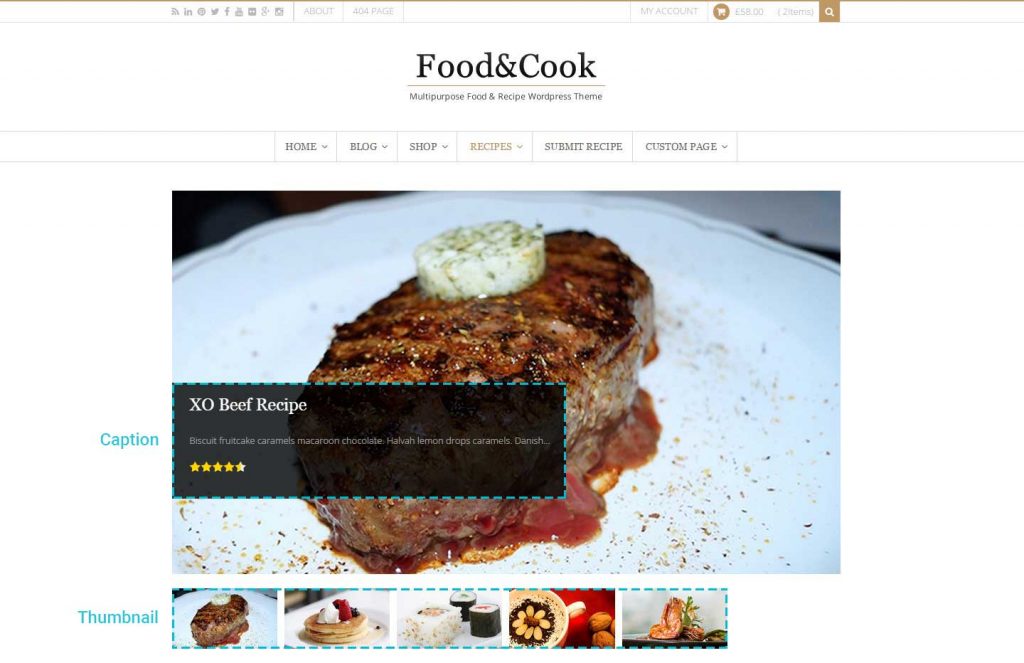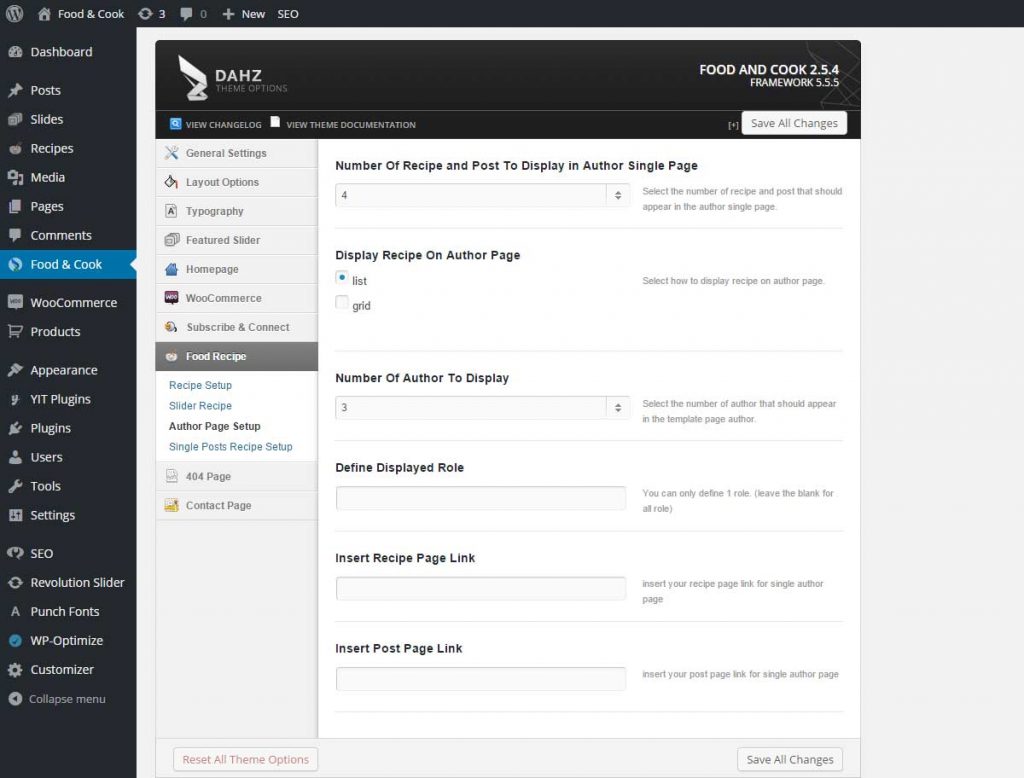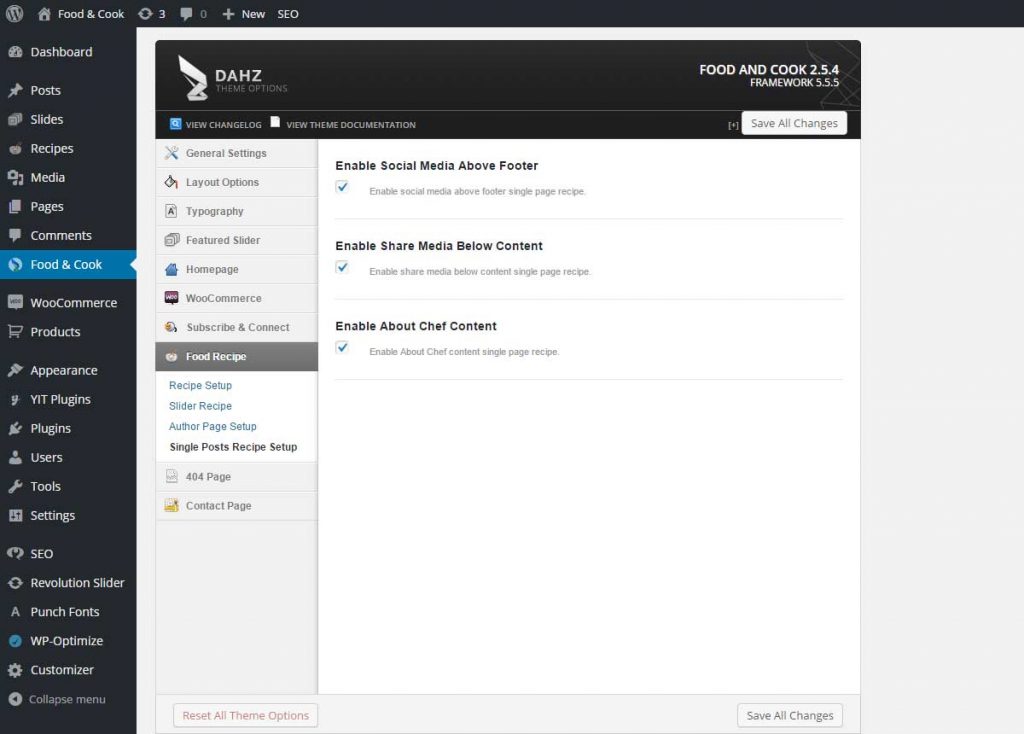To access the recipe settings in theme option, navigate to Food & Cook > Food Recipe.
Recipe Setup
Enable Related Recipe
Check the box to show related recipe in the bottom area of your recipe post.
Number of Related Recipes
Choose the number of recipe post to be shown in related recipe carousel.
Recipe Archive Style
Choose the style for your recipe archive page, either grid (uncheck box) or list (check box).
Rating Recipe
Check the box to enable rating for your recipes.
Slider Recipe
Enable Slider
Check the box to enable slider on your recipe page (template).
Enable Thumbnail Slider
Check the box to enable thumbnail preview on the slider.
Enable Caption Slider
Check the box to enable caption on the slider.
Number of Posts to Display
Choose the number of posts to be displayed on the slider.
Author Page Setup
Number of Recipe and Post to Display in Author Single Page
Choose each number of author’s recipes and post to show.
Display Recipe On Author Page
Choose the display format for author’s recipe either grid or list.
Number of Author to Display
Choose the number of author appearing on your author template page.
Define Displayed Role
If you have different user level on your site, you can use it to filter one role as your author.
Insert Recipe Page Link
If you create a personalized page for your author’s recipe, you can insert the link here.
Insert Post Page Link
If you create a personalized page for your author’s post, you can insert the link here.
Single Posts Recipe Setup
Enable Social Media Above Footer
Check the box to enable social media icon on your recipe post.
Enable Share Media Below Content
Check the box to enable social media share icon on your recipe post.
Enable About Chef Content
Check the box to display About Chef section on your recipe post.