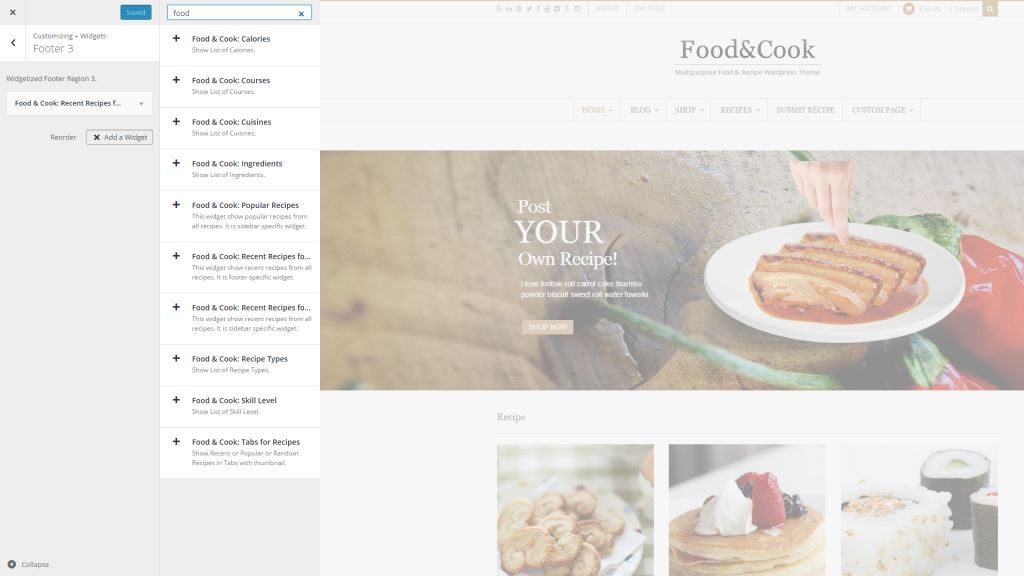You can add widgets to your sidebar and footer by navigating to Appearance > Widget. You can drag & drop widgets you want from the available list on the left side into the available area on the right side. For the footer, you can also assign widgets in Customizer > Widgets.
Food & Cook has custom widgets to display recipes, ingredients, even skill level of the recipe in the sidebar and footer.