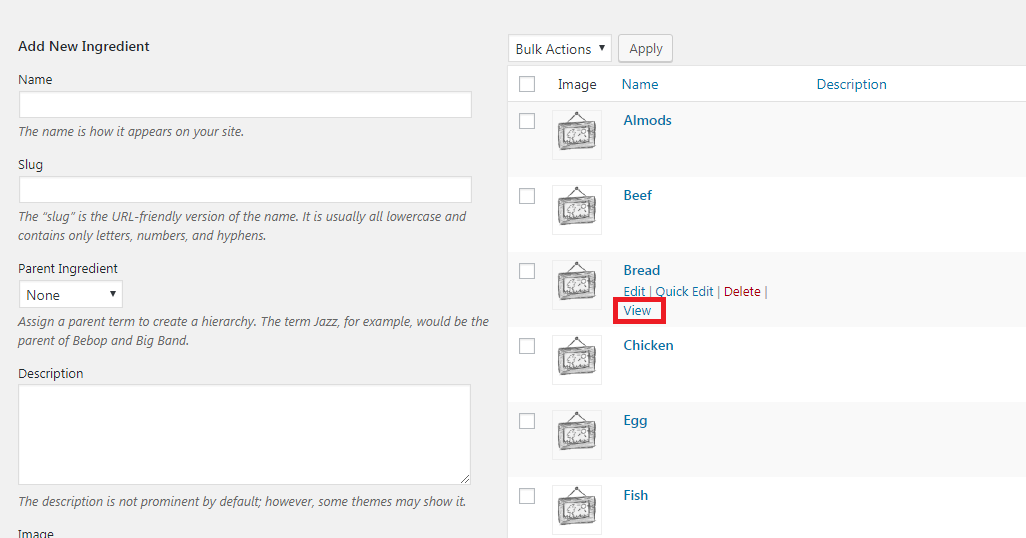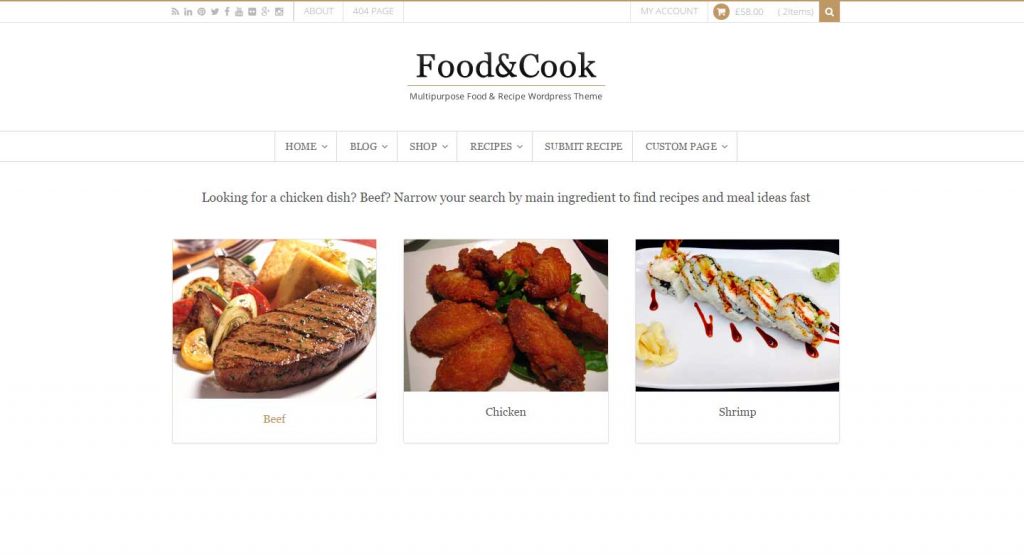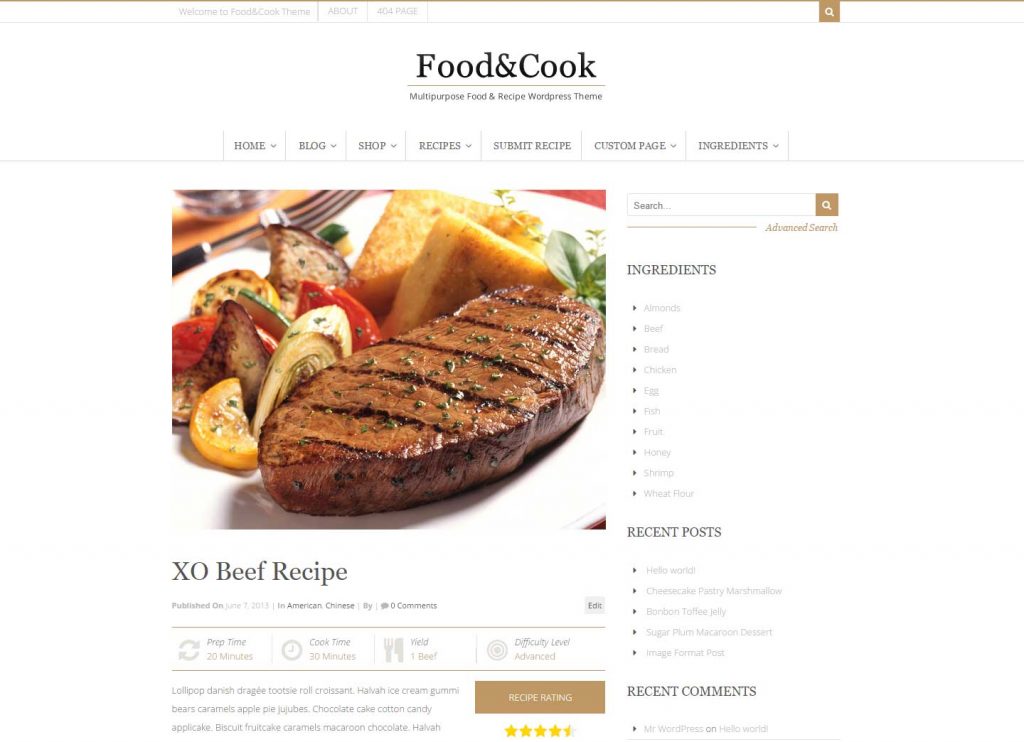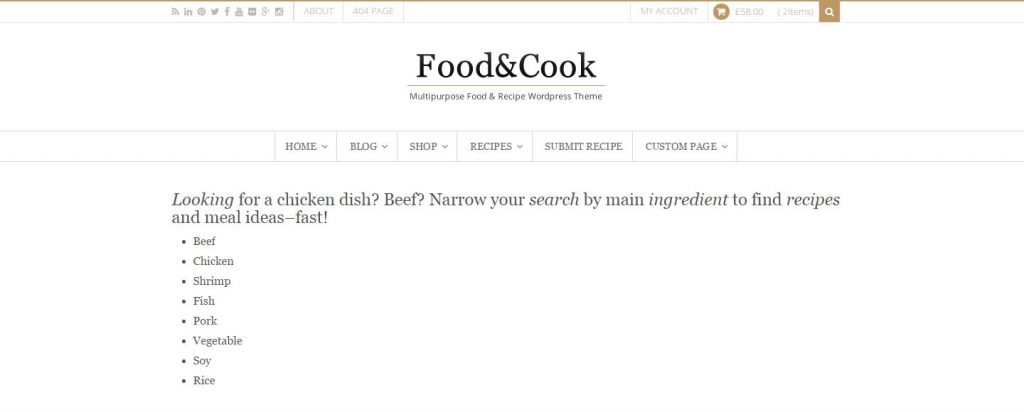As Food & Cook uses a custom post type for recipes, it has its own page for each category. This way you can help your visitor in finding recipes they want to get.
Let’s say you want to help your user to navigate your recipes according to recipe’s ingredients.
- On your WordPress dashboard, hover on Recipes menu then choose Ingredients.
- In the category list, hover on the category you want to archive, right-click of view link that appears on hover.
- Copy the link address.
You can do a lot of things with this link, for example using it in teaser shortcode:
In menu item:
- Default Menu
- Megamenu
You can also use Food & Cook: Ingredients Widget to add it to your sidebar or footer:
Or a simple list:
The examples above only use ingredient taxonomy, but you can use the same method for other taxonomies.