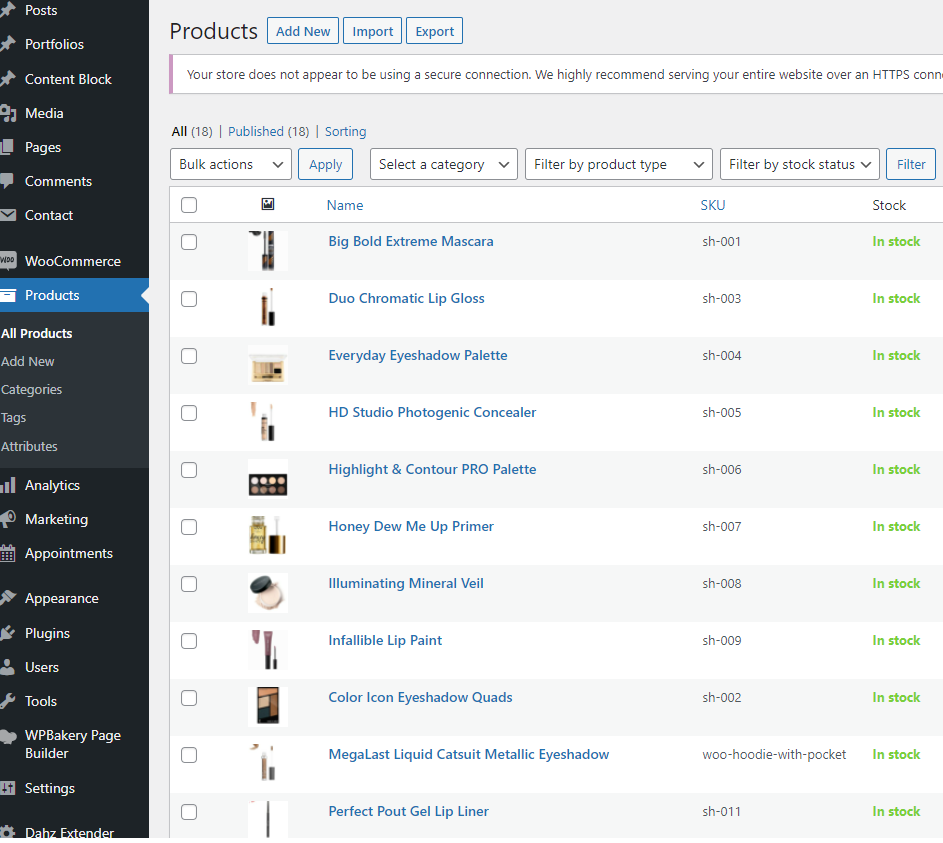Kitring is fully compatible with WooCommerce. If you want to make a shop section in your website for selling or affiliating, simply install the WooCommerce plugin.
For more detailed documentation about WooCommerce, please check WooCommerce Official Guide and WooCommerce Video Tutorials.
How to Import Product Item from Envato Setup Wizard
- Download Woocommerce from Dashboard > Plugins > Add New > Woocommerce
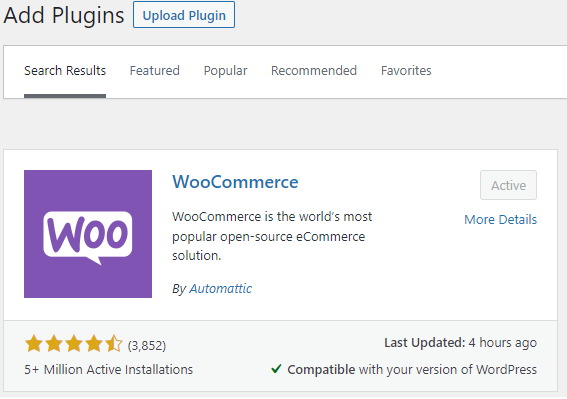
2. After you downloaded it, please go Dashboard > Appearance > Setup Wizard
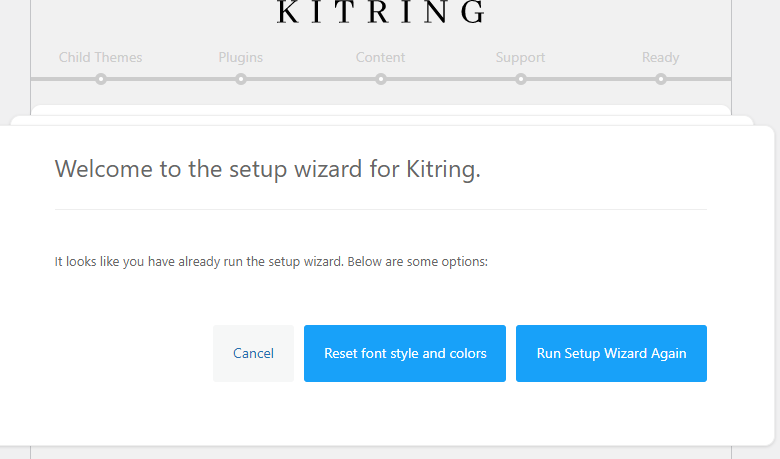
3. Run Setup Wizard Again > Skip to make Kitring Child Theme > Skip Default Plugins > Default Content > Choose Only ” Product ” > Continue
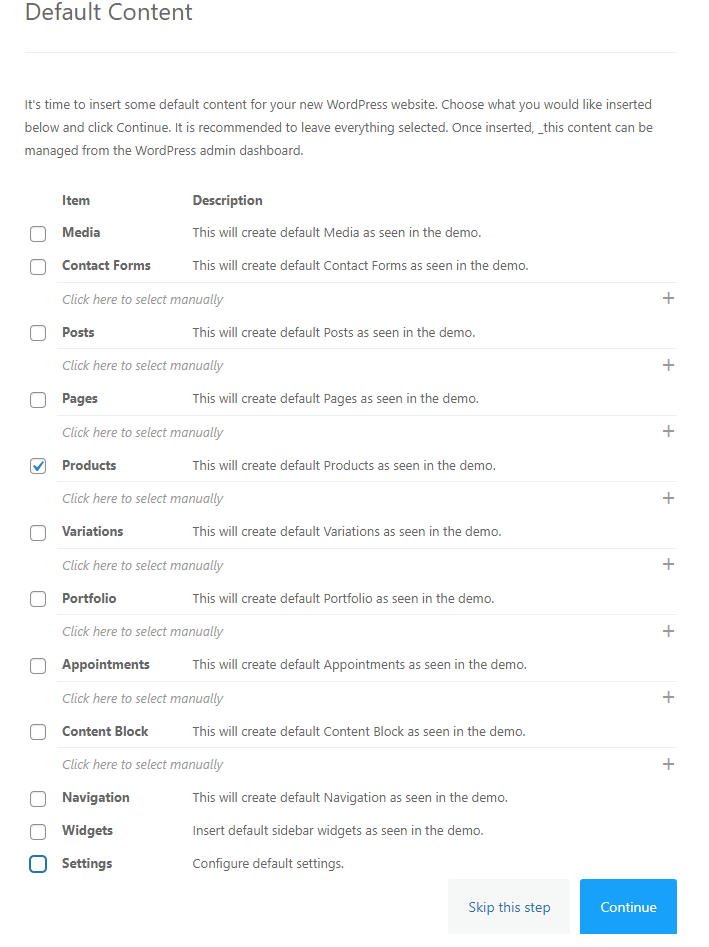
4. Done, now you can see your Woo Product Sample