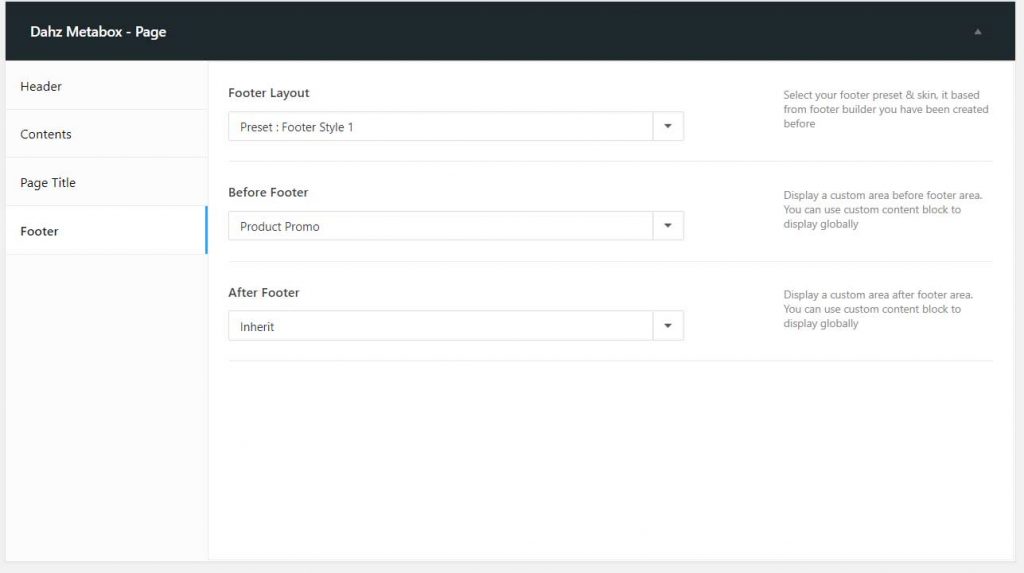Besides selecting layout generally for posts or pages, you can manage the appearance of a specific post or page when creating one. Pabu includes custom metabox in each post or page editor that allows you to modify the layout of the current page or post you create. You can disable sidebar, disable footer, and many more. You can find our Dahz Setting custom metabox when creating a post, page, or portfolio right under the WYSIWYG content editor.
The customization you have made in Dahz Setting will only affect the selected post or page. In general, the layout settings automatically follow the default setting you have set in live customizer (within Appearance > Customize).
Header
In all Metabox setting, you can find Header tab section which allows you to modify the layout elements in header such as header preset and sticky header or add elements to your header; before and after header. Options in Header section are varied for each page or post. You can also override the main menu only for this page (make sure before overriding the main menu, you have been assigned default main menu)
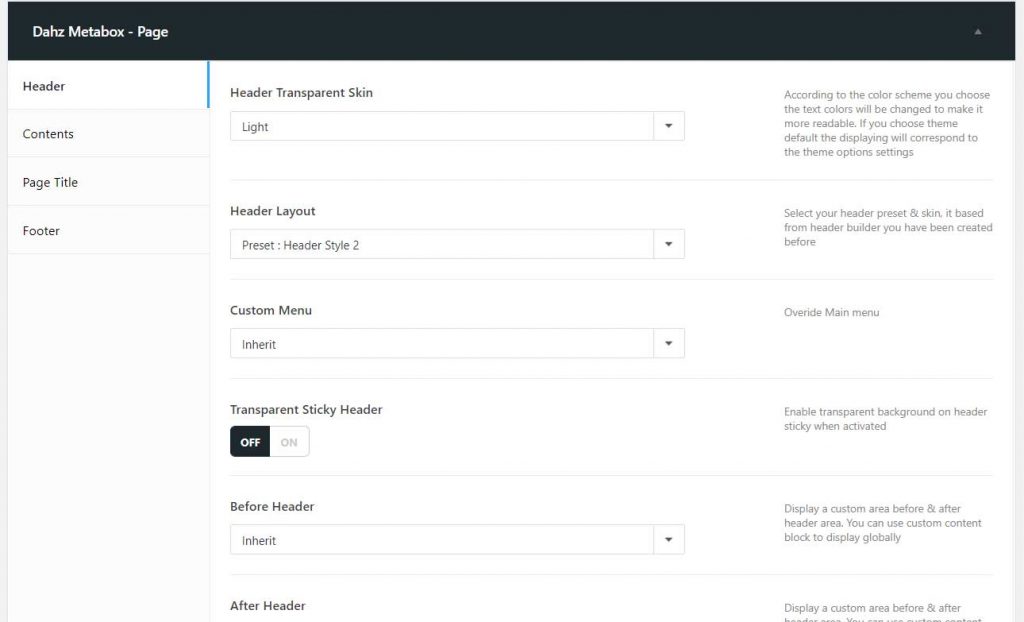
Page Title
Page Title tab section can only be found when you’re creating or editing page & portfolio. It allows you to change the style of page title each page & portfolio.
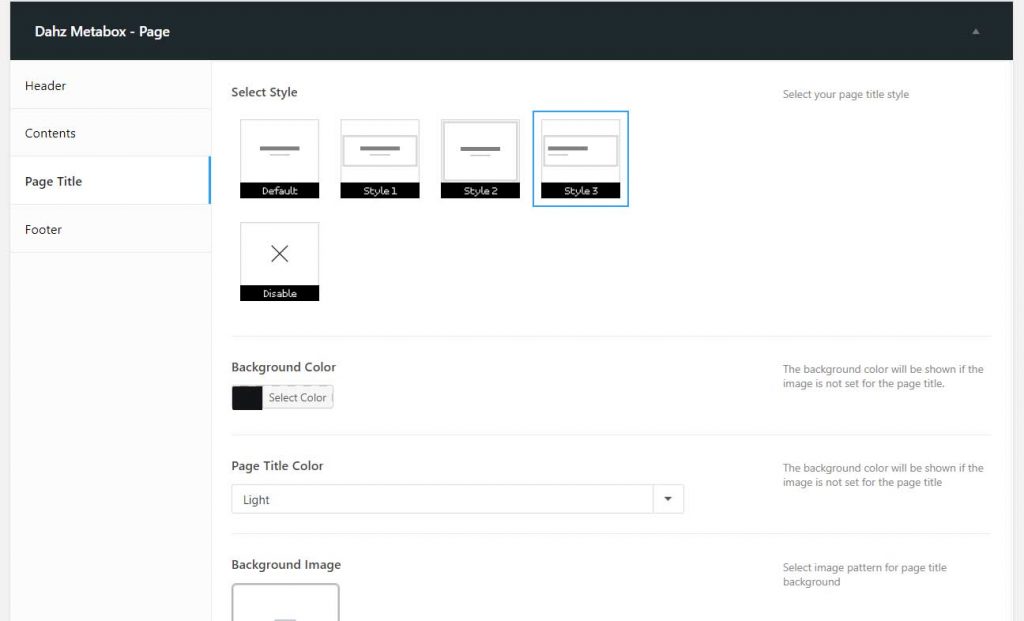
Content
Options in Content section are varied for each page or post. For example, in a post you can see the options for Sidebar Layout and activate Feature Area Slider while in a page you can select the sidebar and activate the option of Section Scroller.

Footer
In all Metabox settings, you can find Footer tab section which allows you to modify the layout elements such as footer preset and disable footer or add elements to your footer; before and after footer.