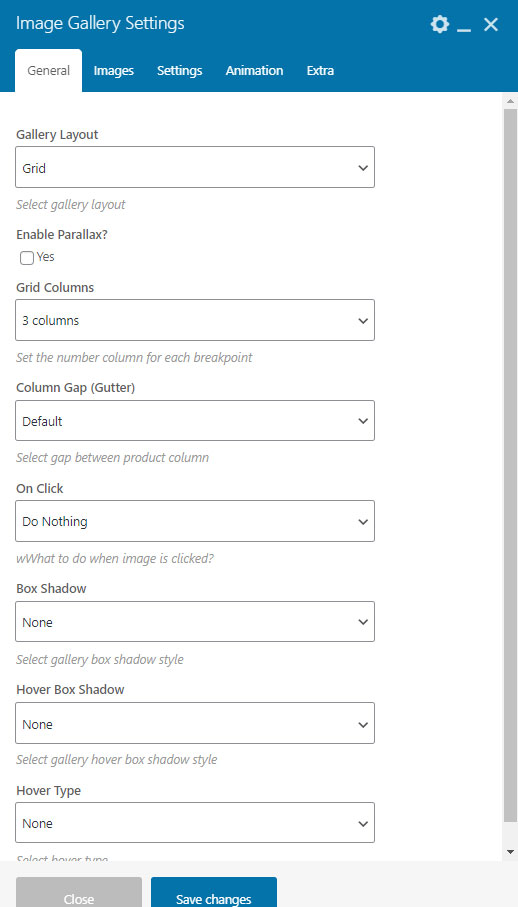Image Gallery shortcode allows you to display your image collection in grid or slide layout.
- Select a layout you want to use
- Set the number of columns
- Define the action when the image in gallery is clicked
- Select the hover effect and hover type display
- If needed, you can also set up the column gap and shadow effect.
In the Images tabs, you can set the ratio of images displayed in gallery, for example 1:1.