After downloading the installation file from ThemeForest, you can install Labomba by following one of two ways:
WordPress Installation
1. Log into your WordPress site.
2. From your WordPress dashboard, go to Appearance > Themes.
3. Click Add New.
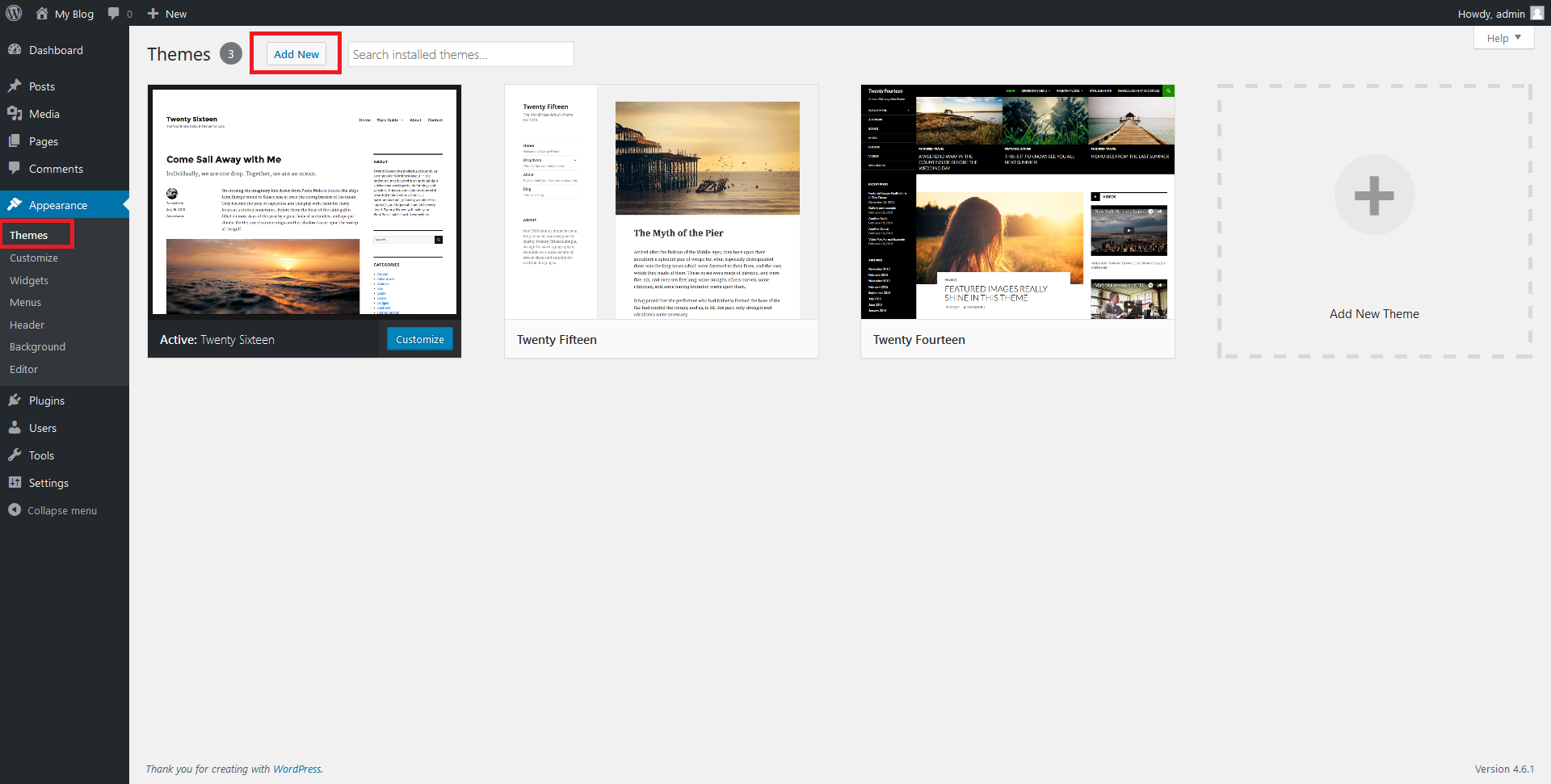
4. Click Upload Theme.
5. Browse and select the installable WordPress file (zip) that you have downloaded from ThemeForest.
6. Click Install Now.
7. Activate the theme instantly or go to the Appearance > Themes then activate Labomba.
8. Labomba is up and running on your website!
NOTE: Usually when you get “The package could not be installed. The theme is missing the style.css stylesheet.” error, it means you’ve uploaded the wrong file for the installation method. make sure you upload labomba.zip that you can get by extracting the full package from themeforest.
TIP: You can click the Begin installing plugins link from the notification box on top of your admin screen that appears after you have activated the theme.