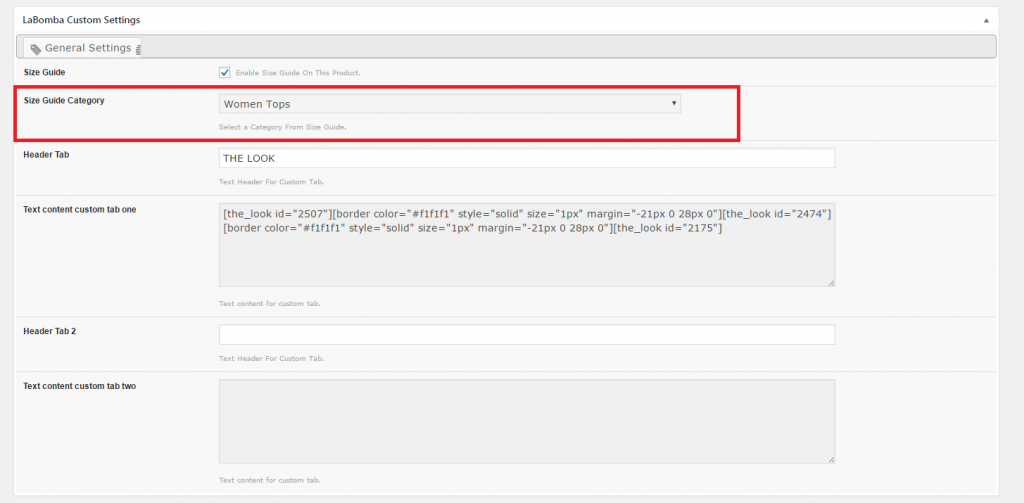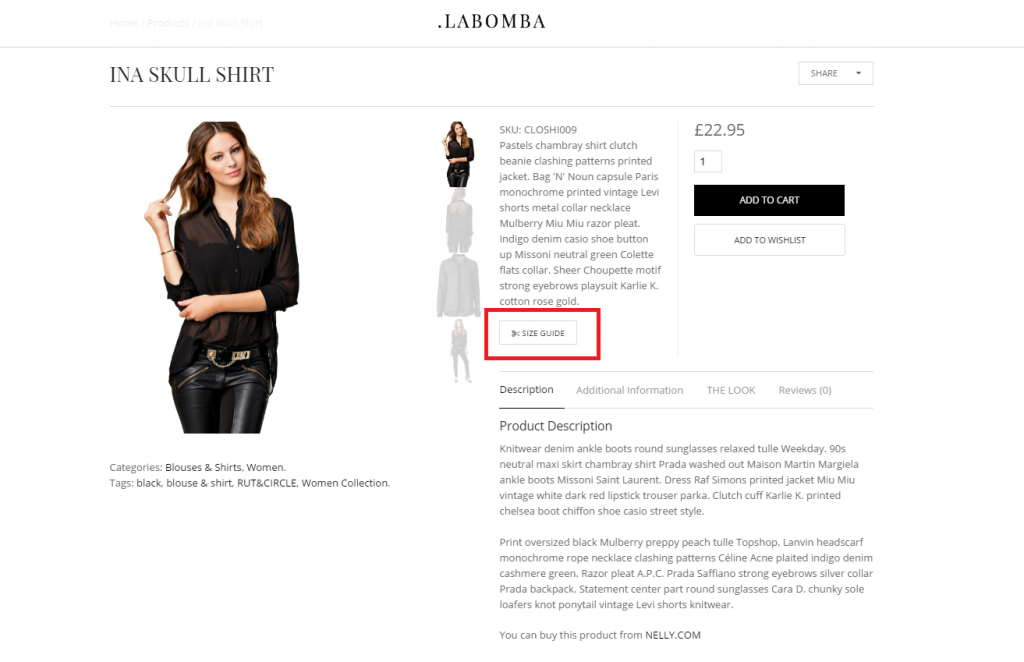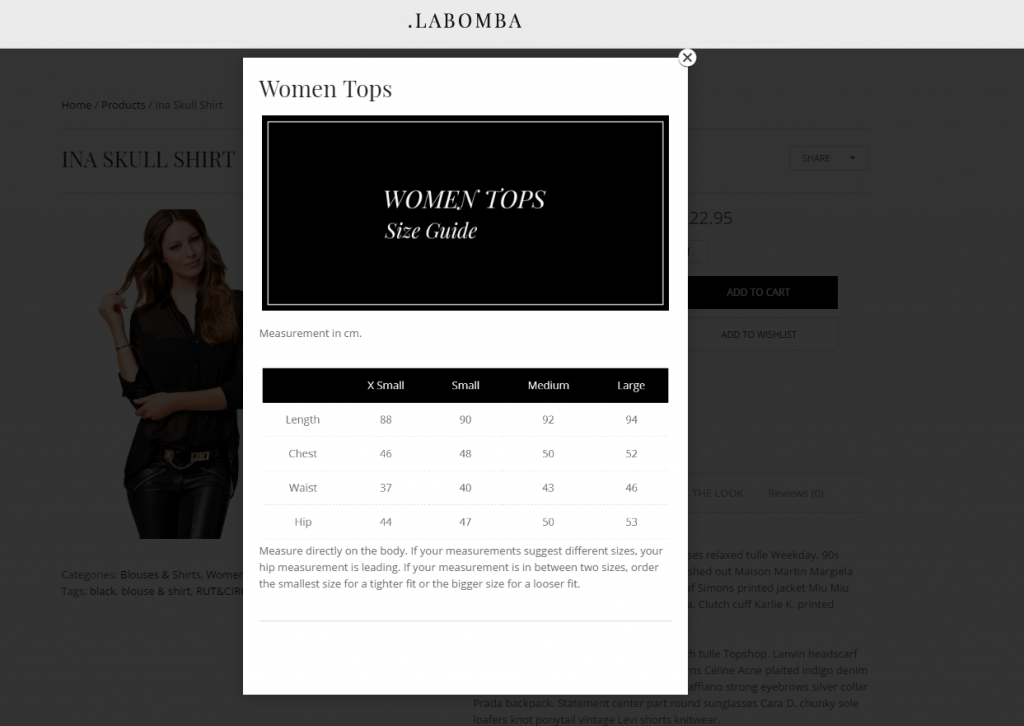Creating a predefined size guide is as easy as creating new page/post. A size guide can be added to a product post later, so you don’t have to create size guide in every post.
To create your size guide:
- From your WordPress dashboard, navigate to Size > Add New.
- Give a title such as ‘Women Tops Guide’, then assign it to a category (you can create a new one too).
- You can use Visual Composer editor or classic editor to create the size guide.
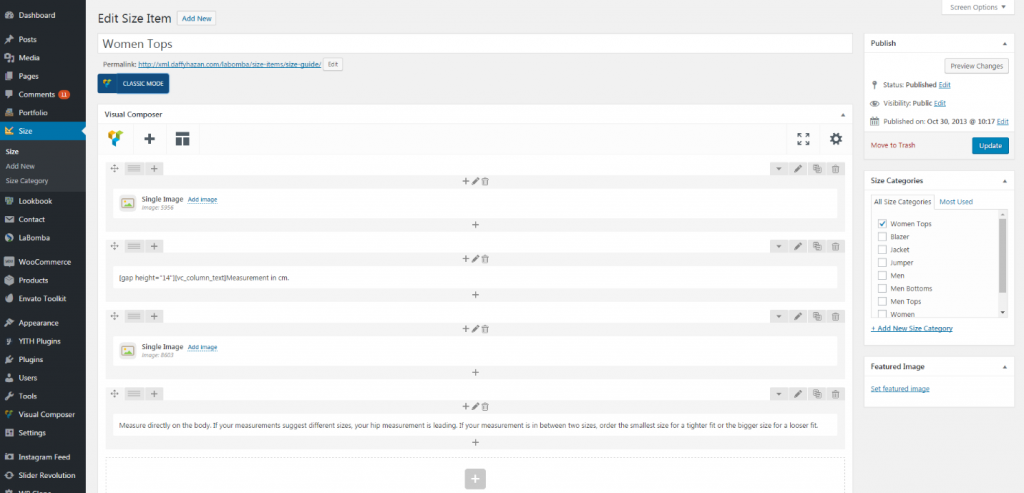
- Click publish when you’re done.
To assign the size guide page on your single product page, scroll down to find LaBomba Custom Settings when creating or editing a product, then select the size guide category you have created.
After updating your product post, the size guide button will appear in that post page.