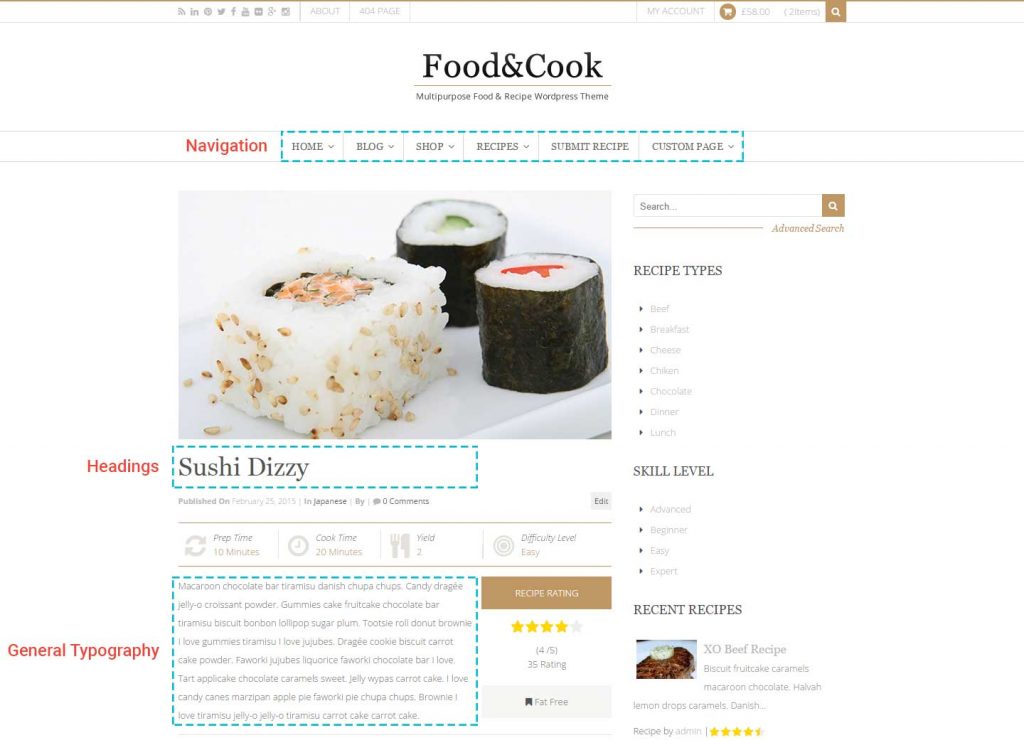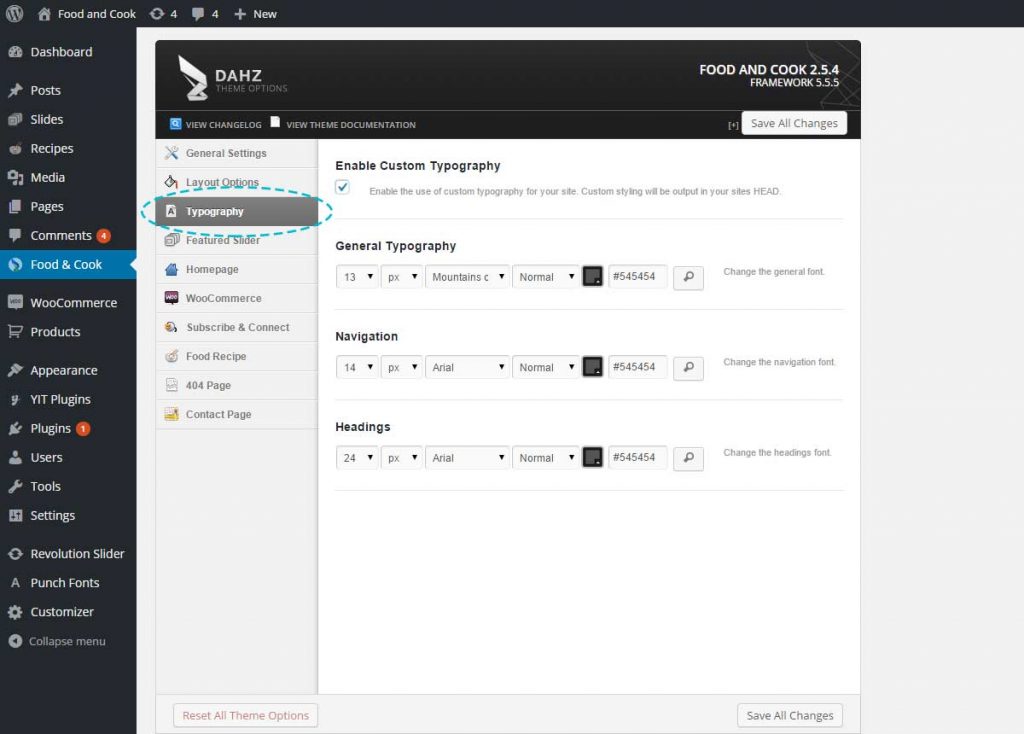In Food & Cook, the typography setting is managed within Food & Cook > Typography. Please see the images below:
As you can see, in the typography options you can change the font type, font size, and font color. Make sure to check the enable custom typography option there if you want to make changes.
For links color, you need to make changes from Food & Cook > Layout Options > General Styling.