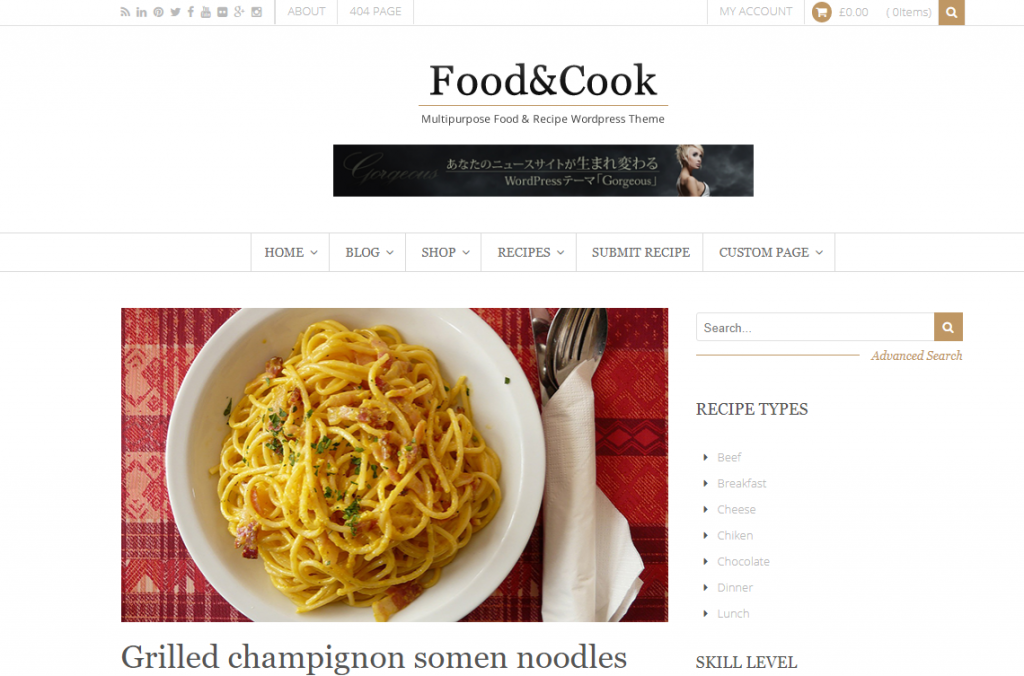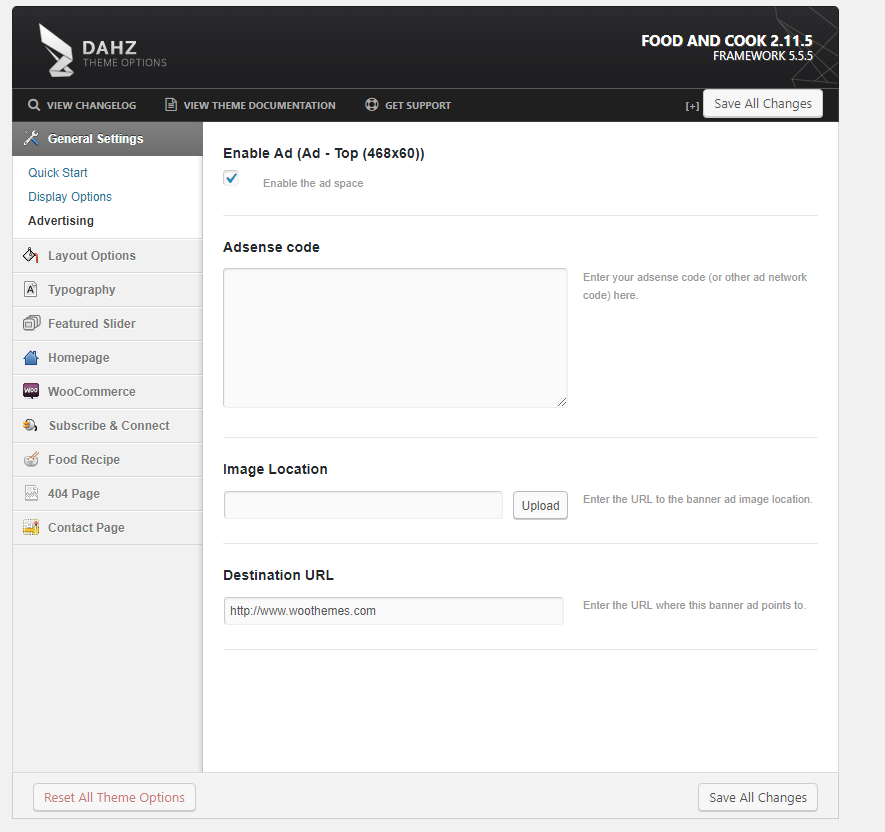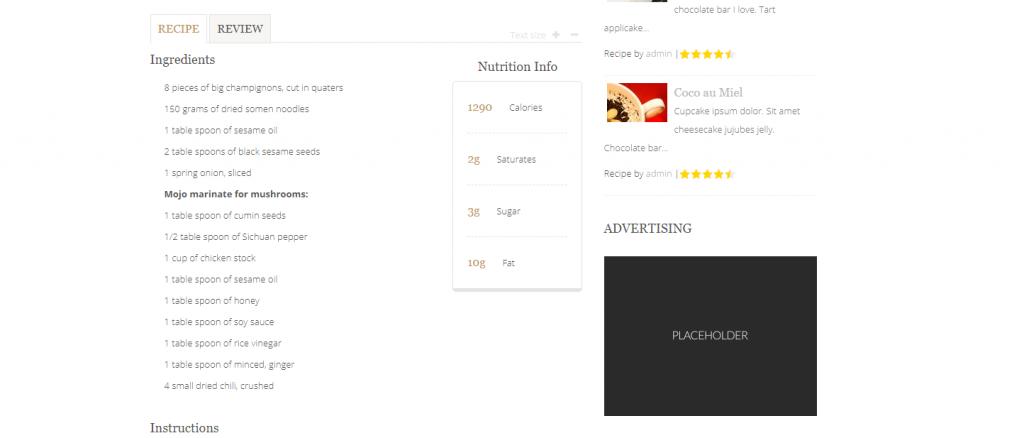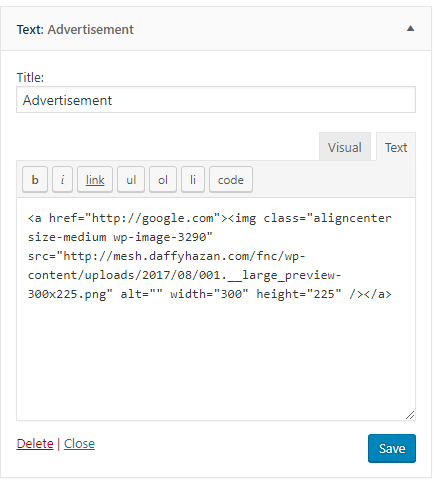Advertising is your weapon to gather revenue from your blog. as we aware that most of bloggers want to add one – or two advertising area in their website, we add 2 main advertising areas in Food & Cook :
A. Below Logo
you can add your ads code or your own image via theme option -> general setting -> advertising .
1. makes sure you checked Enable Ad (Ad – Top (468×60)) option first; then add your code in the adsense code field; or
2. if you want to use your own images, you can leave the adsense code field empty.
and simply upload your image and fill the destination URL field in the bottom of the page.
B. Sidebar
while we dont have a special widget for displaying advertisement on food & cook, you can put your ads code to the text widget directly to show your ads. if you want to use custom image, you may need to use IMG html tag and add it to the same widget