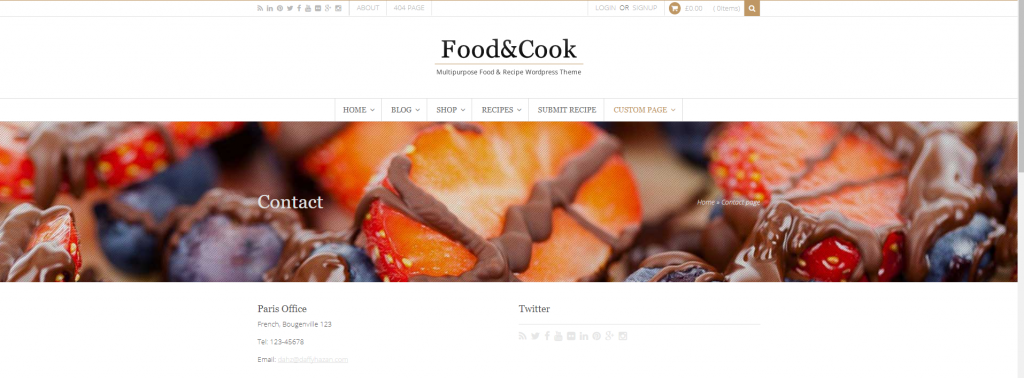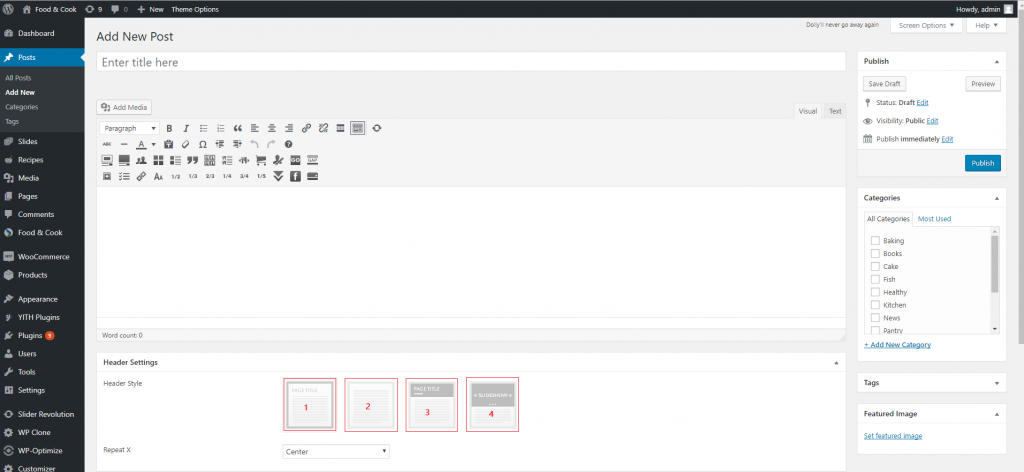Page or Post Title & Header Styles
Page Title
If you need to add hero image and title to each of your post/page, you will love our custom page title features. while you can enable the default styling of the page header globally via Food & Cook > General Settings > Display Option . You will need to access the page/post title setting of a particular page or post to be able to customize it, there you can simply choose one of the options from header settings when creating a post or page.
custom parallax image example in custom header
Header Styles
Food & Cook has 4 different header types to choose the style for your page or post.
- Default style
the default style is what we are using in the demo. you can only enable this (no customization).
2. Disable Custom header
this is useful if you want to have some pages without custom header.
3.Color/Image Background header
upload image or choose custom color for your header background, you can also add text (title & subtitle) on the header area
4. Slider Background (revolution slider)
want more flexibility? choose the fourth option and unleash the full options a revolution slider can give.