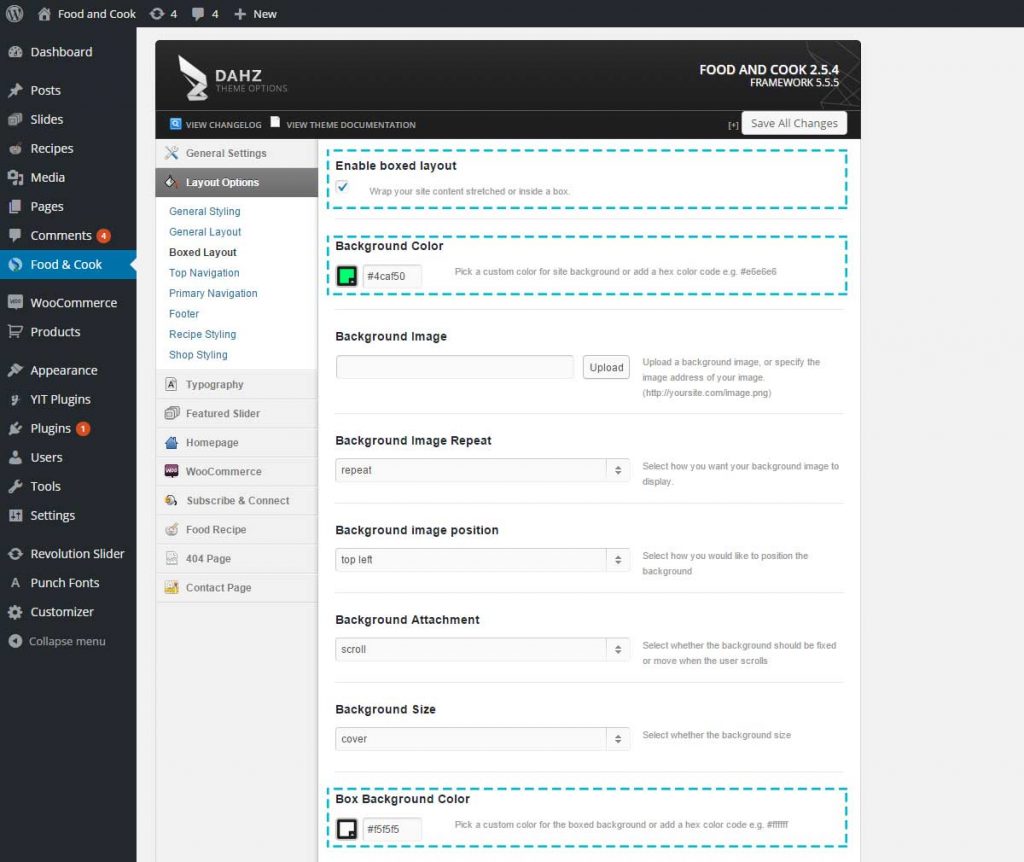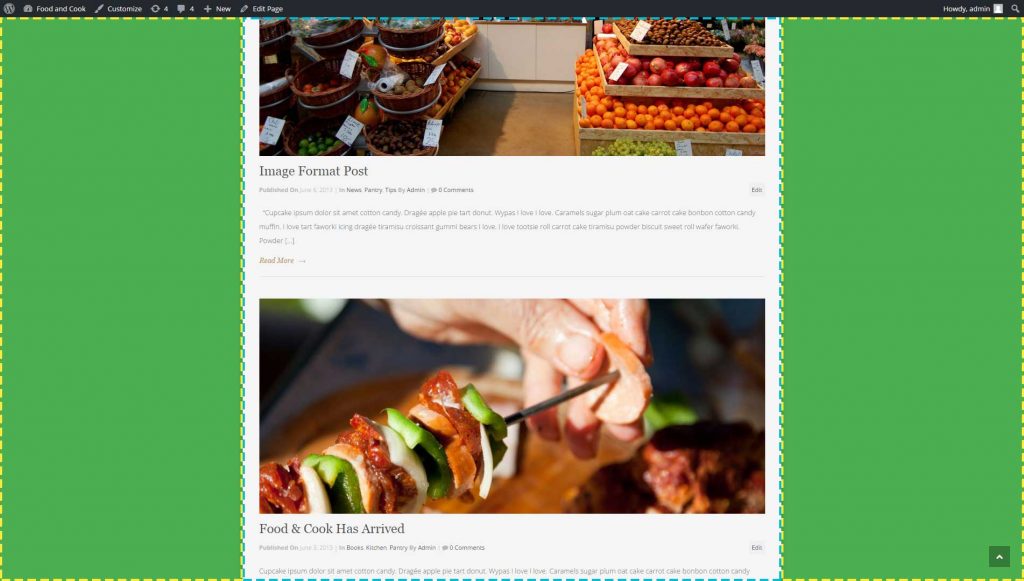Changing background colour in Food & Cook can be done from theme option. you can only change outer and inner area background when boxed layout is active.
the option is available in theme Option > Layout Options > Boxed Layout
for outer area you can choose to use image instead by uploading the background image there
Other Background
1. Top Navigation Background
theme Option > Layout Options > Top Navigation
2. Primary Navigation Background
theme Option > Layout Options > Primary Navigation
3. Footer Background
theme Option > Layout Options > Footer