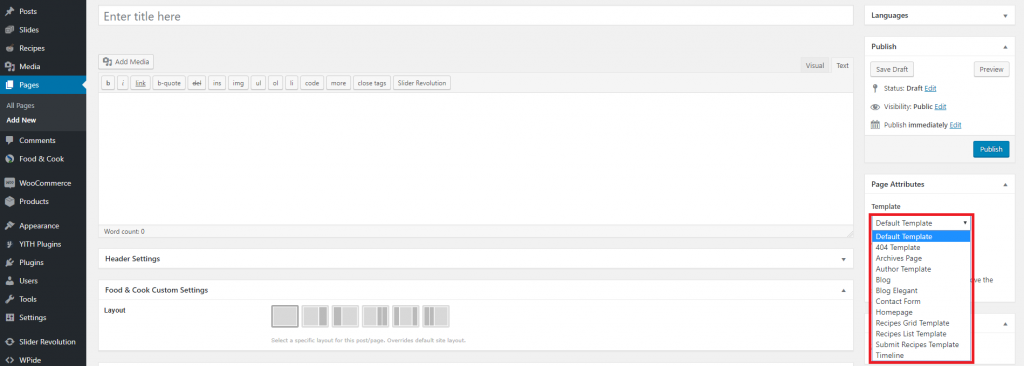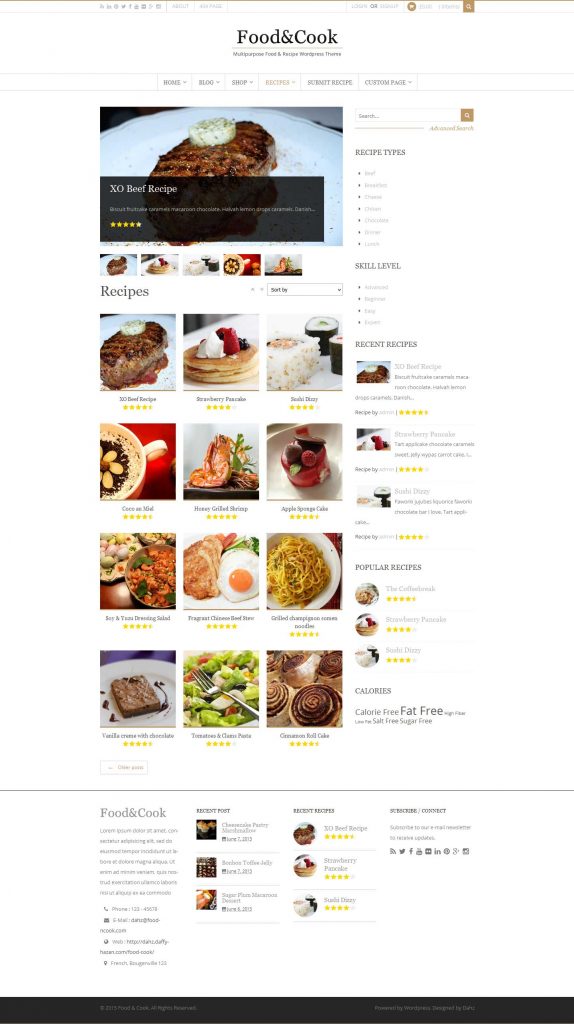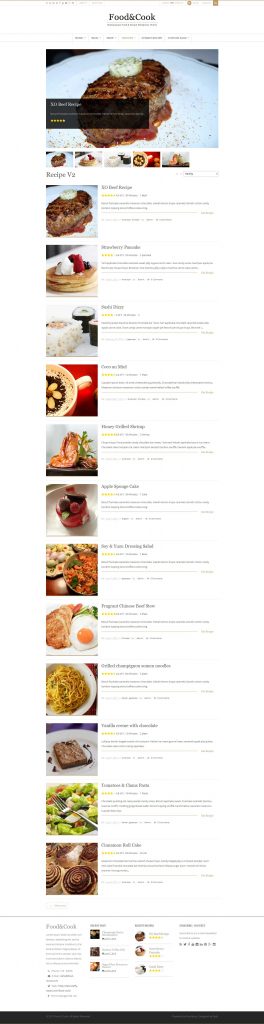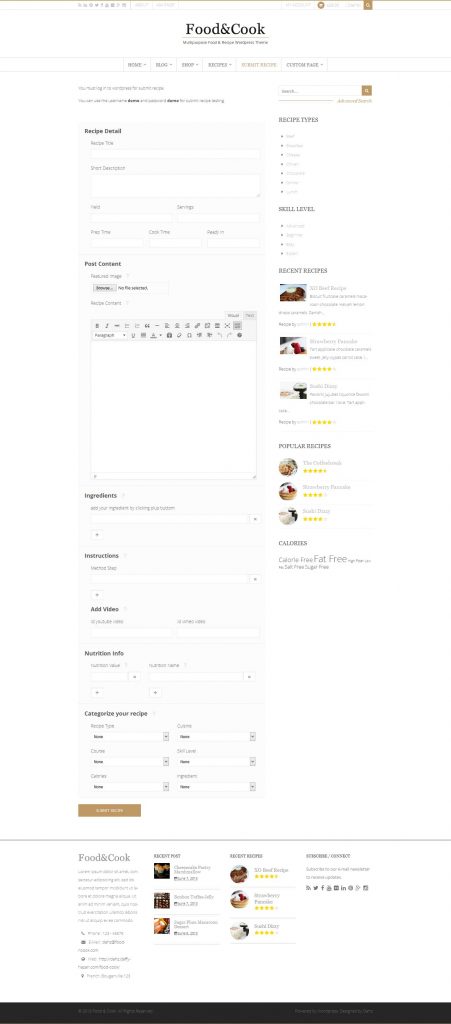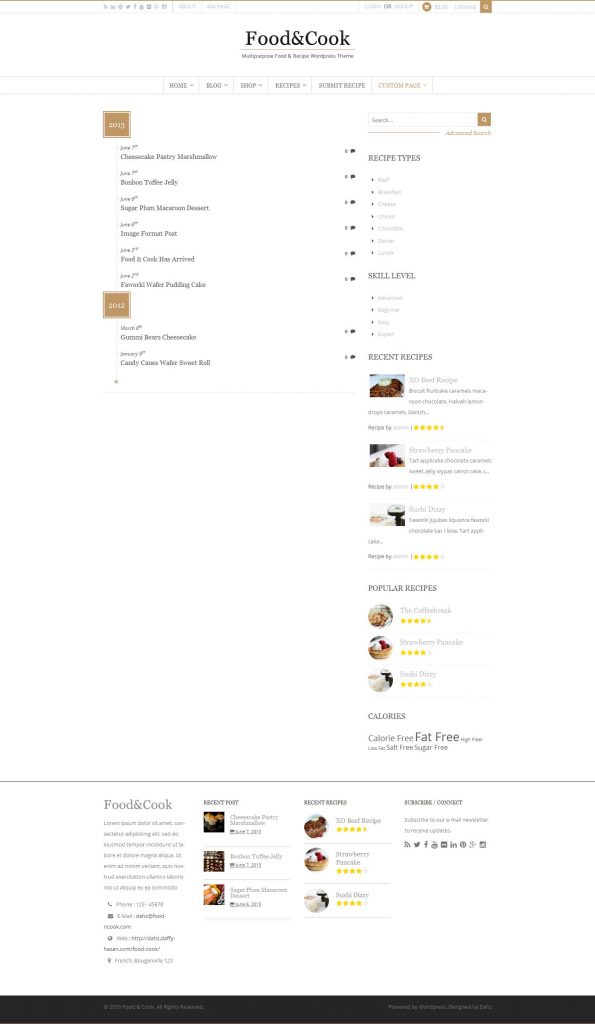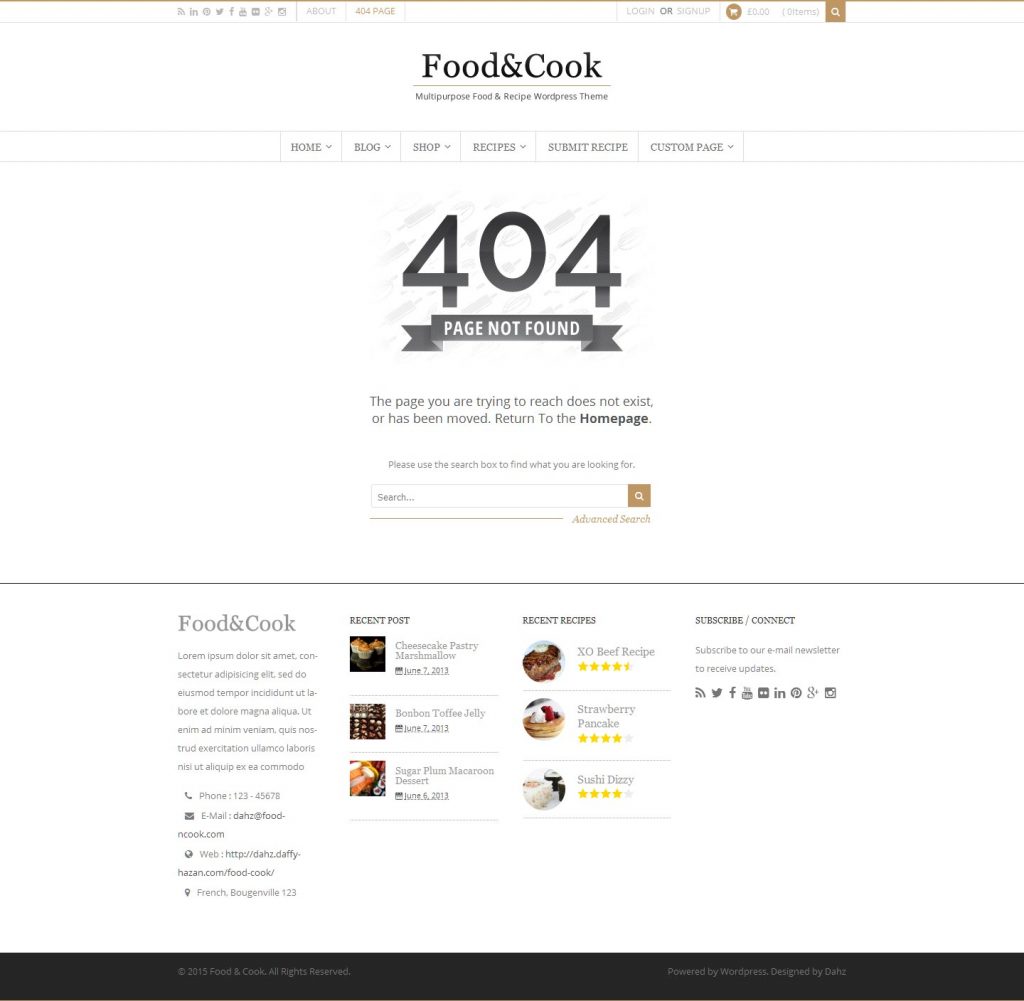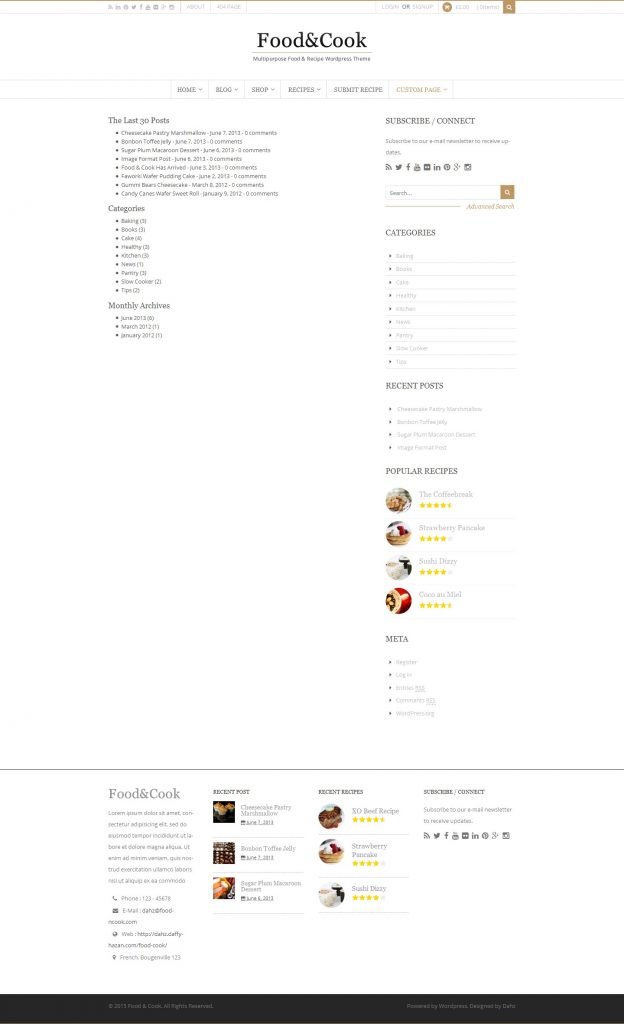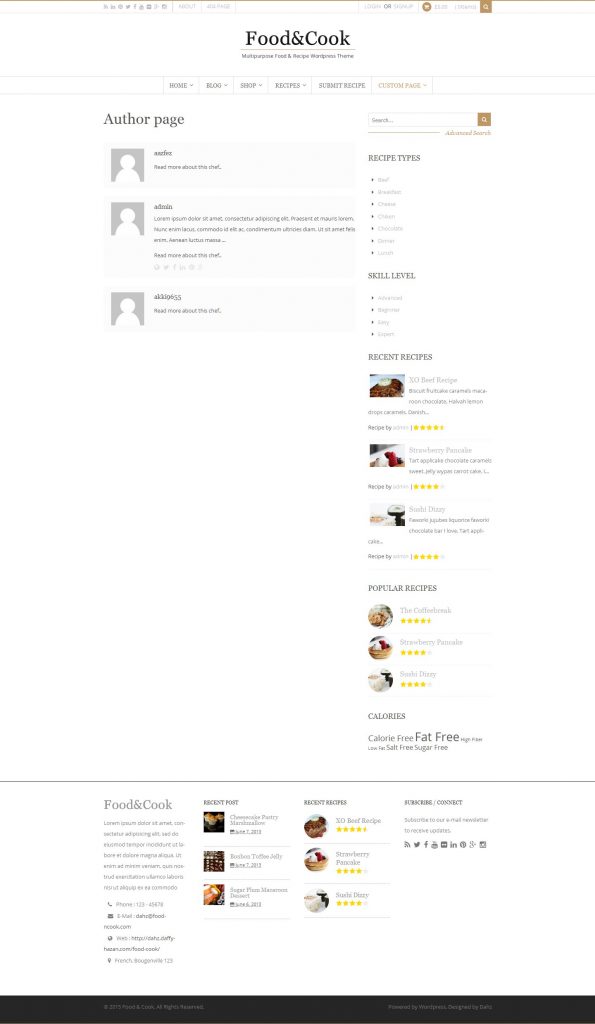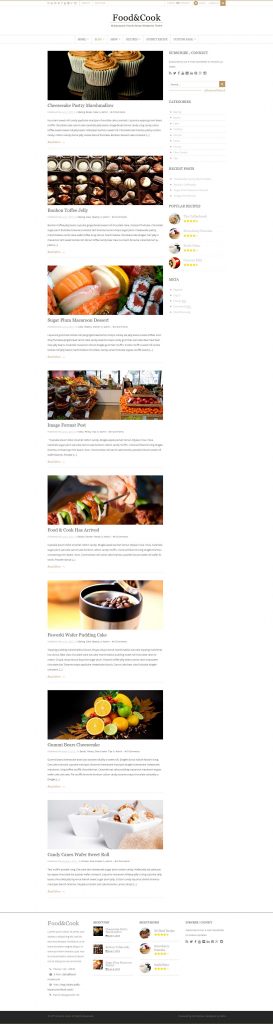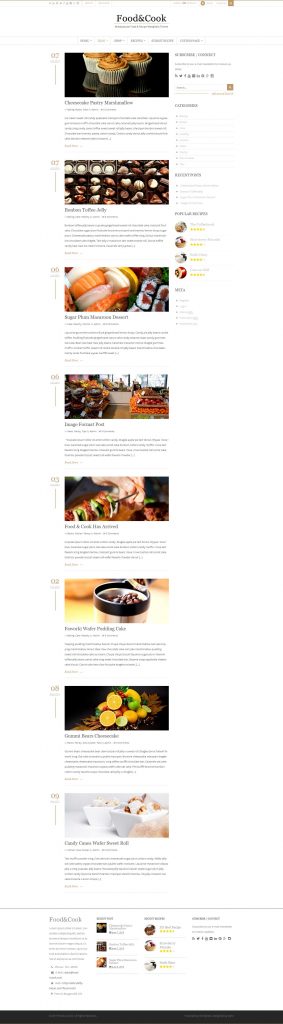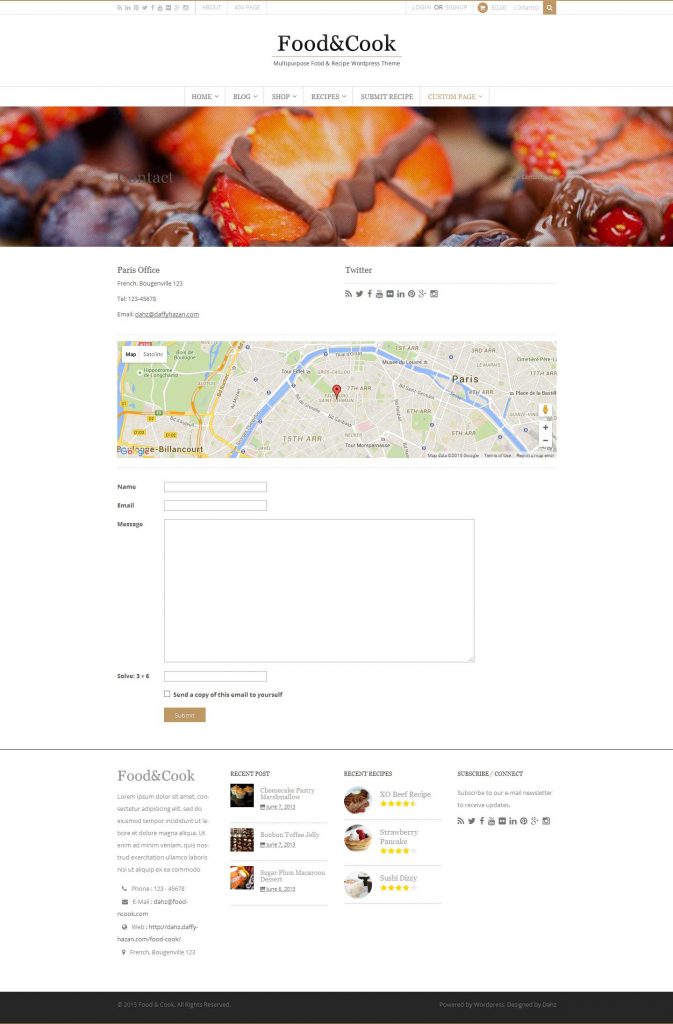In Food & Cook, you can create a page using pre-defined templates. To create a new page:
- Go to Pages > Add New from your WordPress dashboard.
- Add page title.
- Choose the template, e.g. you can choose recipe grid template when you creating a page where your site visitors can see all recipes you have.
NOTE: You won’t be able to add content in these predefined templates as the content is already pre-defined too. You can change the header setting and page layout when editing the page.
- Recipe Grid
- Recipe List
- Submit Recipe
- Timeline
- 404
- Archive Page
- Author
- Blog
- Blog Elegant
- Contact