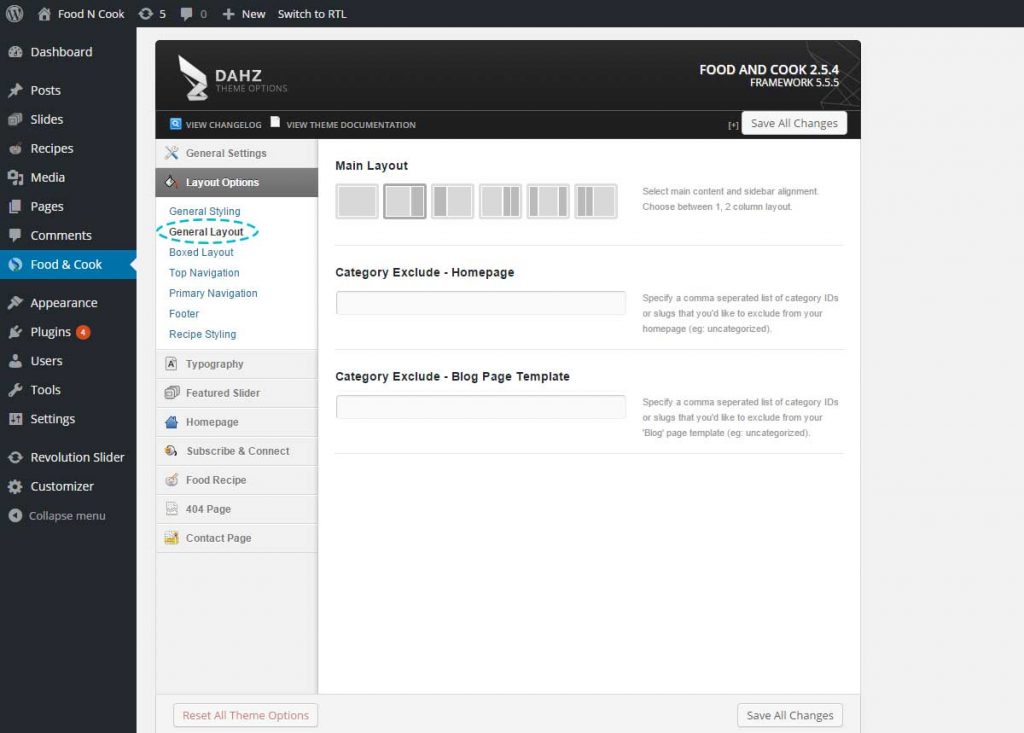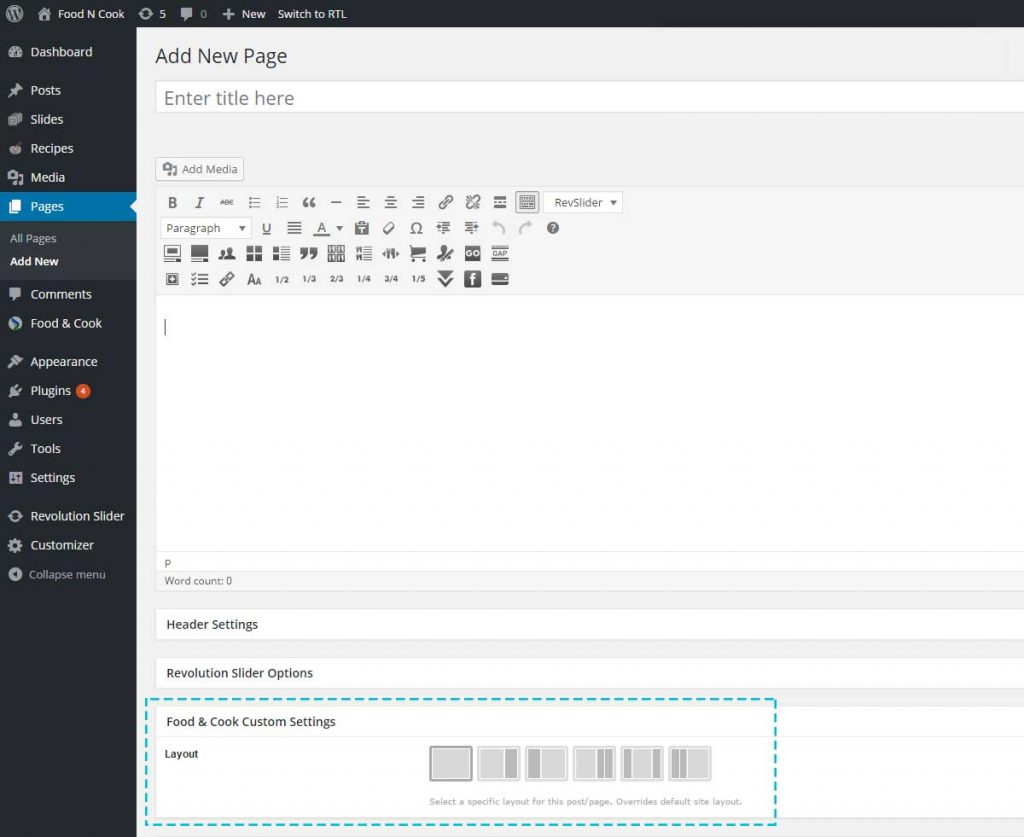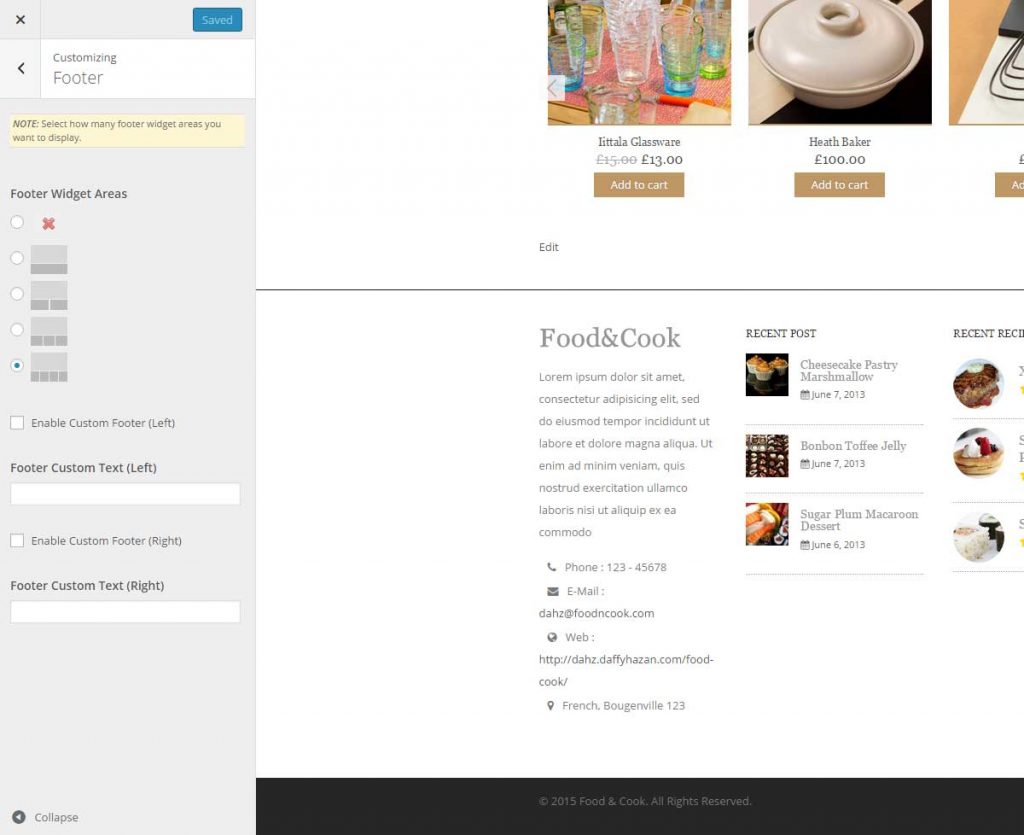Sidebar Setting
A sidebar is a content area usually displayed on the left or right area of the page. Customize your sidebar by stacking up different widgets that display a variety of things and choose where you want to display it.
You can choose to display/hide sidebar as your default layout by navigating to Food & Cook > Layout Options > General Layout then select a main layout to apply.
If you want a different layout in one of your page/post, you can overwrite the setting by choosing the sidebar layout in each page/post editor.
NOTE:
- For pages, you can assign any sidebar that you have created.
- For WooCommerce pages such as shop page, you can only use Shop
- Limitation also occurs in single post/recipe post as you can only use primary sidebar.
Footer Setting
To customize the display of footer area, from your WordPress dashboard navigate to Customizer > Footer. There you can choose a footer layout to use.
To add widgets to sidebar or footer, you can do it in Appearance > Widgets.
Click the widget that you want to use then choose the placement from the dropdown or you can simply drag the widget and drop it in sidebar or footer you want.