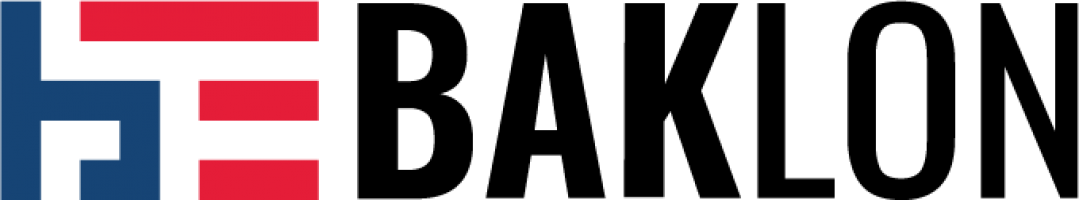If you don’t want to import all our dummy content because you just need separate pages from our demo, or if you can’t use one-click import according to the server settings, import of .xml files is your best option. We’ve included all the demo versions and additional pages in the Import to XML Files folder of the theme’s package, where you’ll be able to see the theme’s .xml files and Revolution Slider archive files. Baklon Customizer can also be imported by copying the text file and pasting its content into the Import from File field on the Import/Export tab in Baklon Customizer (within Appearance > Customize > Backup > Export Import > Import Customizer).