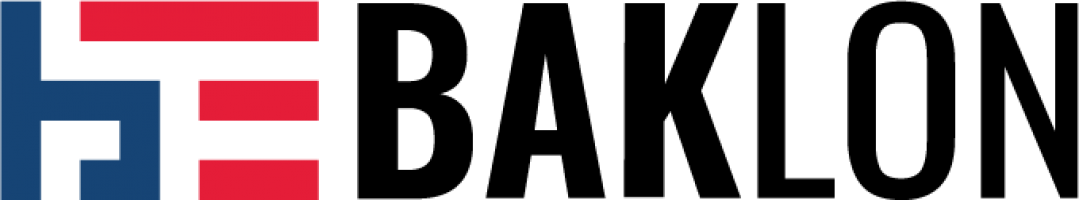When you buy Pabu, you will get premium plugins such as WPBakery Page Builder & Revolution Slider for free. Please note that you will get the full-version of the plugin the same as when you purchased it as a standalone plugin. The only drawback is that you will not be able to receive support and automatic updates from the plugin’s author, rest-assured that we will always update the plugins in our theme’s updates. If you want automatic updates and support from the plugin’s author you need to purchase it separately (this is absolutely optional).
Before you start updating, you need to get the latest files from ThemeForest. Choose the Installable WordPress file only option and extract the downloaded zip file and then save the folder in a safe place.
To update the plugins manually:
WPBakery Page Builder
- Deactivate and delete the existing version of WPBakery Page Builder plugin within Plugins > Installed Plugins.
- Go to Plugins > Add New > Upload Plugin then click on Choose File button in the new page.
- Navigate to the extracted folder of the file you’ve downloaded before and select the visual composer file in Pabu\dahz-modules\plugins\js_composer.zip
- Start the installation by clicking on Install Now button.
- Activate the plugin and your WPBakery Page Builder is up to date.
Revolution Slider
The steps to update Revolution Slider plugin actually is the same as updating Visual Composer. The difference lies in what file to upload. For updating Revolution Slider, please upload Pabu\dahz-modules\plugins\revslider.zip.
NOTE: Removing the plugin to upload the updated one shouldn’t delete your sliders, but you can export the sliders on your computer to have a backup copy.