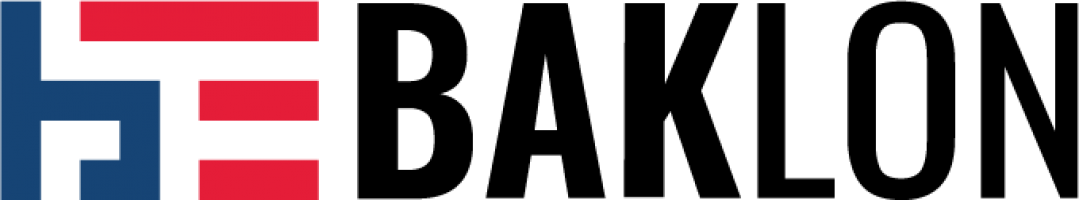Use Animated Text shortcode to create text with animation whose speed can be adjusted to your website’s need. Not only animated text, this shortcode can also be used to create animated text with your preferred background image.
To create animated text:
- Enter the text you want to display
- Choose Text Style, then you will see new options.
- Select one from the new options, either Animated Text or Animated Text With Image Background.
Animated Text: You can change the settings of the text
Animated Text With Image Background: You can upload an image as the background of the text. You can also set the color of the text inside the image and the text outside the image.
- Set the duration of the animation.