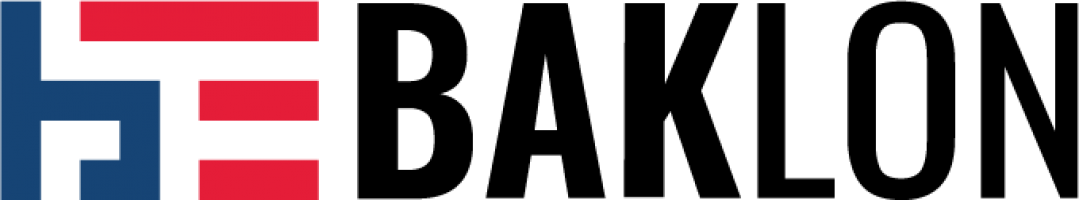You can use Category Showcase shortcode for displaying categories you have using grid or masonry layout. Before using the shortcode, you need to input categories for your portfolio or blog. You can set up the style and animation for the selected items within style & animation tab.
General Setting
- Select the loop feed type you want to display (post or portfolio)
- Choose the layout style you want:
If you choose style grid, you can select categories from your selected post type to display
If you choose style masonry, You can select categories and also the display size for each category item
- You can specify the space size between the items you have selected in px
Styling Setting
- Select a style for the showcase
- Set the hover effect along with the shadow style
- Choose a main color for your text/category title
- Choose a color for your text/category title when on hover
- Select an overlay color for the items when on hover
- Save changes
TIP: You can also set different number of categories in one row for phone and tablet display within Settings tab.