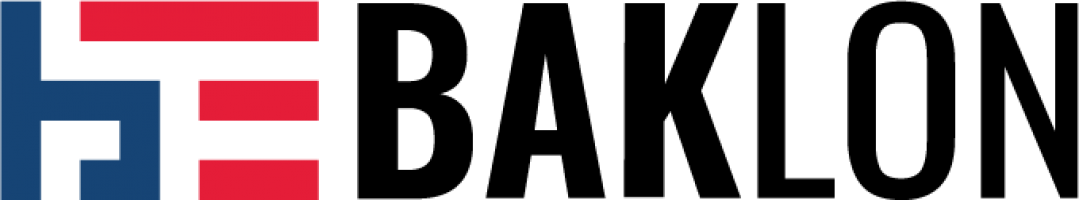You can create a display image that will direct you to open a video in pop-up mode using Video Popup shortcode.
General Settings
- Select a video popup style
- Input the URL of video to display
- Select color for icon and outline
- Select a type of icon alignment
- Check “Enable Text” to show text as the link

Text Style
- Enter the text of the pop link
- Select a tag element for the title
- Adjust the title size in px
- Select a color for the title
- Input the content in WYSIWYG editor
- Set the content margin bottom in px
- Select content color
- Save changes