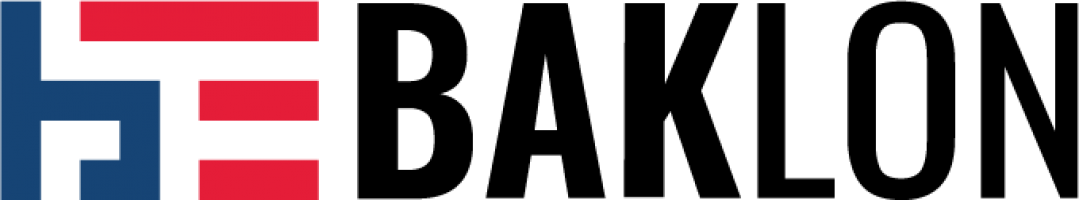Team Member shortcode allows you to list the team members with their profile.
- Upload the member picture
- Enter the member name and role
- Enter short description about the member
- Select URL to link to the member’s full profile page
- In Social Links tab, input the URL of member social accounts
- In Style tab, select a layout to display team members as well as set the color
- Save changes