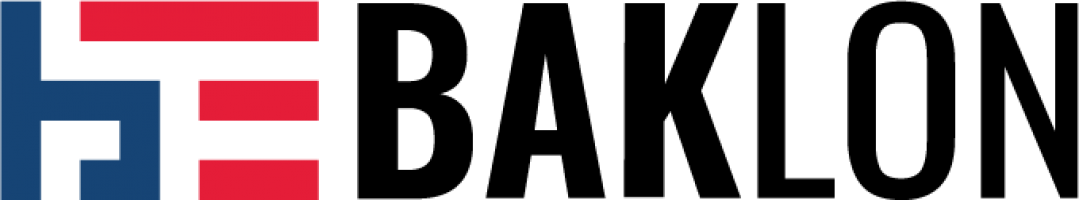Use Cascading Image shortcode to create an overlapping image. You can set the animation effect, position, shadow, etc. from the shortcode setting.
Every layer you have created can be used to display a solid color for emphasizing the image on the top of it.
To create an overlapping image:
- Set duration of the animation
- Select the shadow type for the uploaded image
- Set the alignment for the cascading image
- Upload image you want to display in Image tab