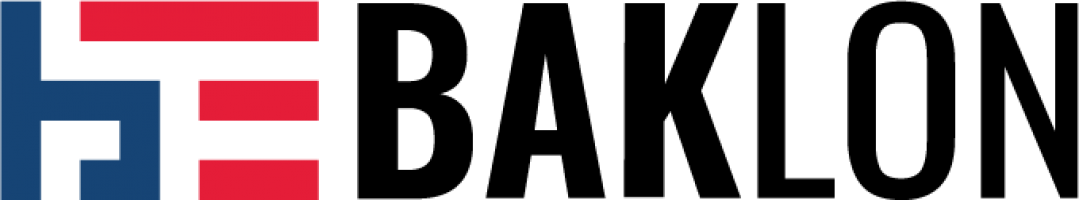There two options you can choose for installing the theme, but first make sure that your system meets the previously described requirements. Method 1 – WordPress admin dashboard
1. Navigate to Appearance > Themes > Add New.
2. Click Upload Theme button then select the baklon.zip file (the installable WordPress file only or the zip file you get after extracting the entire package from ThemeForest).

3. Press the Install Now button to start installing the theme.
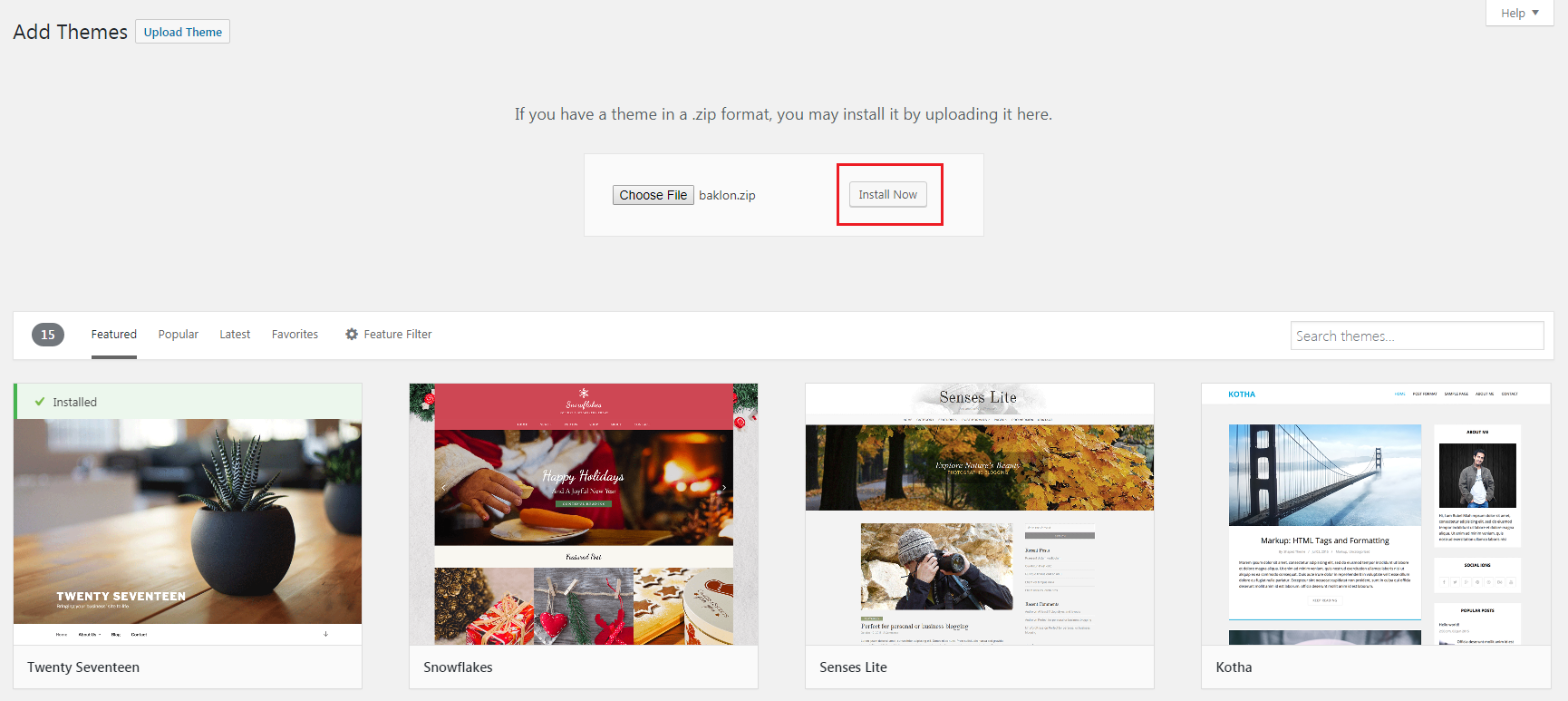
4. After uploading, you need to activate the theme.
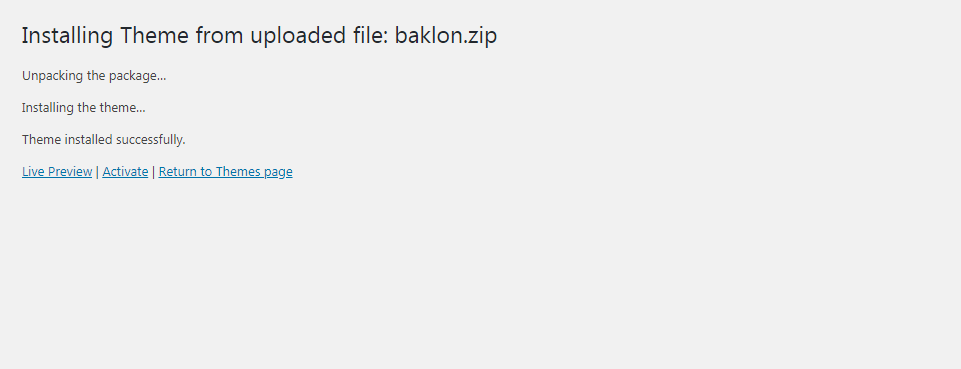
5. Use the Baklon Setup Wizard to continue the installation.
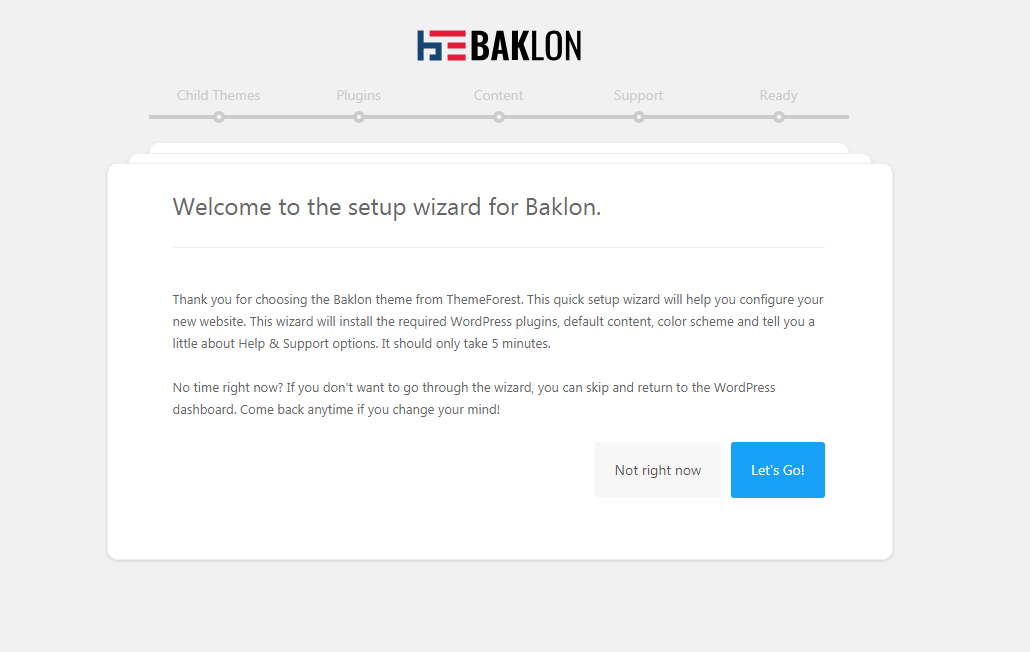
The Setup Wizard is a multi-step wizard that enables you to go back and forth one page at a time. You can skip some of the steps, but we recommend entering all the required information before proceeding to the next step.
NOTE: Theme activation and installation of required plugins must be done.
Method 2 – FTP
Using your FTP program, extract the baklon.zip file and upload the extracted folder.
- Connect to your server via FTP software.
- Extract baklon.zip file and upload the extracted Baklon folder to /wp-content/themes/ folder on your server.
- Go to your WordPress dashboard then navigate to Appearance > Themes to activate Baklon.