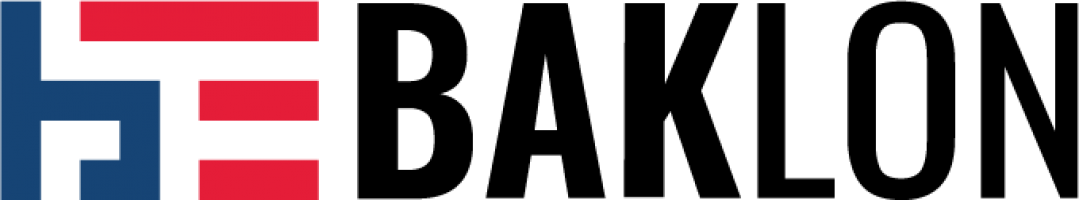Baklon makes it easy for you to display testimonials on your site page using Testimonials shortcode.
To display testimonials, select a style to display the testimonials, then configure the display settings of the style including color elements. Each style has its own configuration.
Testimonials Input
- Select Content tab
- Upload image to display as user who gives the testimonial
- Input the name, role, URL link, and the content of testimonials in the available fields
- Repeat the steps to input other testimonials as you need
To adjust the font style, set it in Typography tab.