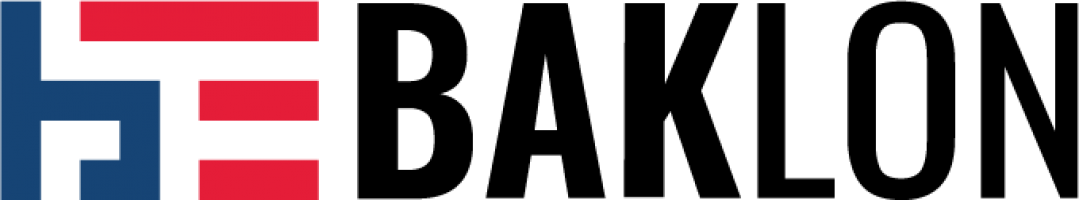NOTE: Be sure that you have installed and activated the Contact Form 7 plugin.
Creating Form
- Navigate to WordPress Dashboard > Contact > Add New then simply click Add New button.
- Make sure the form elements & email information look correct, then click Save button.
Creating Contact Page
- Create a new ‘Contact Us’ page and add it to your navigation menu if you have not already done so.
- Copy and paste the generated contact form shortcode (see the screenshot below) into the text box on the create/edit page screen. And contact form will appear when the page is published.

TIP: You can input contact form as one of your page element using Contact Form 7 shortcode in WPBakery Page Builder.