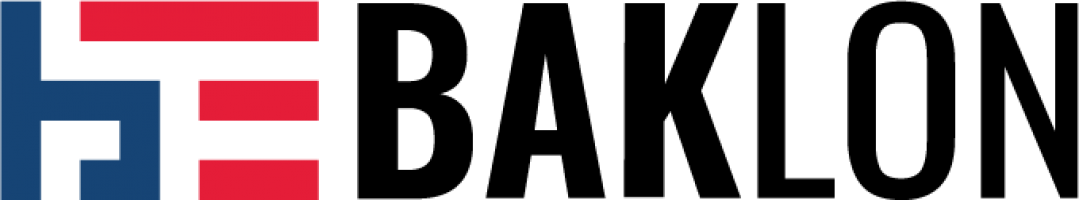To set up links to your social account, add the URL of your account in Appearance > Customize > Social Account.
- To change the order of social icon displays, you can drag and drop the account below the Social Account form.
- To display your social icon on the top bar or footer area, you can drag and drop Social Icon element in header or footer builder.