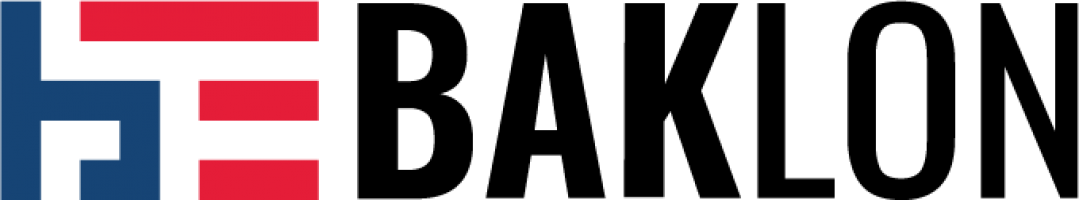Updating a theme may not be a pleasant task, as you need to download the new version, backup the old version, delete files and reinstall the theme. Fortunately, Envato released Envato Toolkit a while back that makes everything automated and in just a few clicks away from keeping your website updated.
NOTE: For preventing data loss, please backup your theme setting before updating theme/plugins, read how to backup in this section.
Here is how to update your theme using Envato Toolkit plugin:
- Install and activate the Envato Toolkit plugin in your site (included in the theme package or download here).
- Get your Envato API
- You need to login to ThemeForest and visit your user profile page.
- Click on Setting; you should see an API Keys tab in one of the section.
- Click the Generate API Key button to get your API Key and copy it.
- Go to the Envato Toolkit menu on your dashboard, input your Envato username along with the API key then save your settings.
- Once you have your list of purchases displayed, you can install and update your themes right from your dashboard without having to login to ThemeForest.